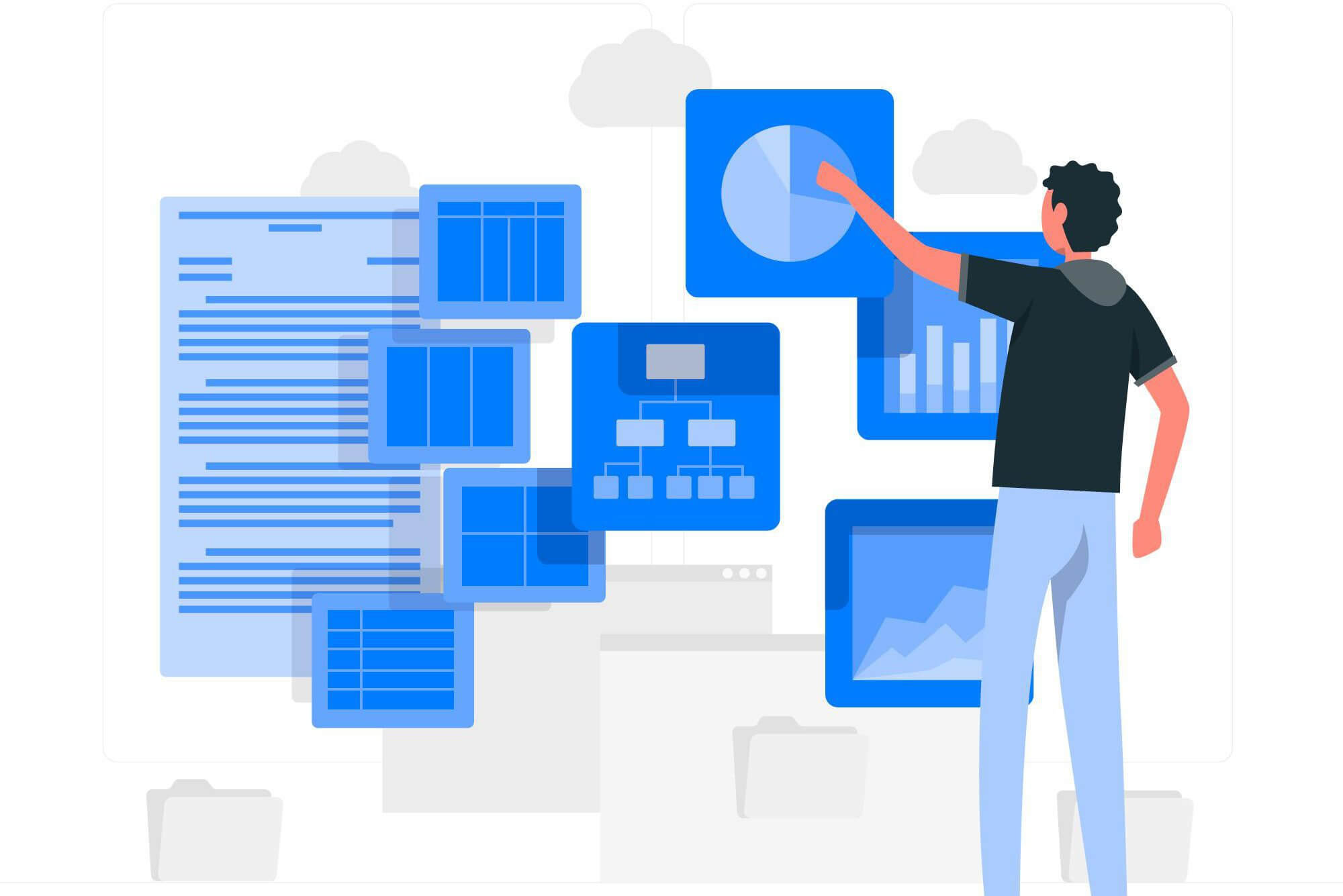Domain Name Server, often termed DNS, is a fundamental component in the computer language. It is a server that matches a website name to its IP address. Thus, it forms a communication bridge between computers and humans to operate the internet.
Without it, we’d have to learn all the numerals of all the IP addresses, which is seemingly impossible. Thus, DNS simplifies matters to typing a few alphabets on the keypad to access your desired web page. Read along to explore more about DNS servers and how they function.
What Is A DNS Server?
A Domain Name System (DNS) can be defined as a hierarchical naming system comprising a database that stores memorable website names like www.example.com corresponding to their complex IP addresses, such as 121.110.2.1. It is practically impossible for the human mind to remember multiple series of numbers, so DNS servers come in handy to convert and match URLs to their corresponding IP addresses.
You can think of it as an address book of the web containing Internet Protocol numbers of all the websites ever created. When we type in a URL, the web browser cannot load the page’s content unless the correct IP address is typed in.
So, the DNS server works as a translator in the background to link the IP address with the domain name. This primary DNS server provides a scalable system that ensures smooth internet surfing by accessing servers without the hassle of recalling complex numbers.
DNS Caching And IP Addresses
An efficient and time-saving way of accessing recurring websites is through DNS caching. Caching allows a server to store DNS data in a record form so that they are reusable in the future. This DNS caching allows access to a webpage without connecting to the server each time, as the cache provides the correct IP address. Browser DNS caching stores data on the web server, but caching can also be done on the operating system level.
DNS cache works wonders to save time, instantly load webpages and reduce bandwidth consumption. After you first access a domain, the resolver stores the data for a limited time. So, the next time you type in the same domain name, the server skips the DNS lookup process; instead, the cache supplies the IP address information readily to increase speed and efficacy.
Although caching streamlines a process, the DNS records are only saved for a restricted time called time to live or TTL. The TTL indicates the number of seconds the DNS records are cached before they need to be linked by the DNS server again. This time generally ranges from 24 hours (86400 seconds) to 48 hours (172800 seconds), after which the IP address cache is deleted or refreshed.
The time to live is important because web pages update their IP addresses, preventing data from appearing indefinitely. Moreover, clearing the DNS cache can safeguard your information from cyber criminals and data collectors on the internet.
How Do DNS Servers Resolve DNS Query?
DNS servers work to provide an IP address for a specific URL or website name. As the DNS client user types in a query, the server runs to deliver the corresponding IP address, and the process is termed DNS resolution. Since a DNS server acts as a complicated phone book of websites, the query is sent to various servers before it reaches its resolution. A brief insight into the entire process, starting from the DNS lookup, is explained here.
1. Recursive DNS Server or Resolver
This is the first server designed to receive the query directly from the user’s end. The recursive DNS server allows effortless internet usage by searching for the answer by connecting to other servers. The DNS resolver is operated by the Internet Service Providers (ISP) and communicates with the other servers to send information. It simply designs the DNS query to be linked to the next three servers through a series of requests. The DNS resolver also determines whether the domain name and website exist.
2. Root Nameservers
Designed for the DNS’ root zone, this server functions more or less like a translator. It translates the human-memorable domain names into their computer-stored IP addresses. After receiving DNS queries from the precursor, the root nameserver is responsible for identifying the correct top-level domain or TLD to match the domain information. A TLD is the equivalent of the .com, .net, or .org portion of the domain name. The DNS server directs the request to the closest root nameserver.
3. TLD Nameservers
The resolver next sends the DNS queries to the TLD nameservers. These servers have information about websites ending in .com or .org but also know about country-level domains such as .uk or .us, etc. A TLD name server responds with the IP address of the second-level domain based on what you enter in the address box. It further transfers the query to the authoritative nameserver.
4. Authoritative Nameservers
The final yet most important server is the authoritative nameserver that stores and maintains the actual IP addresses of all domains. As the query reaches the last server, the authoritative nameserver releases the IP address to the DNS precursor to relay it successfully to the DNS client. This IP address is a key to unlocking the server and accessing the website data and contents.
Authoritative nameservers are of two types, namely, master server and slave server. The master server holds all original copies of the DNS records, and the slave maintains a copy of the same records as a backup in case the master server goes down. Although the entire process might seem lengthy, like all computerized work, this happens very quickly to link you to your desired web page.
Types Of DNS Servers
Apart from the types mentioned above, there are a few more categories of DNS servers. It is important to know the types of DNS servers to respond to in case of any error or server failure.
1. Primary DNS Server
This is the master DNS server which has an authoritative role. There is only a single primary server for each domain, and every domain must have one.
The primary DNS server performs all administrative tasks, such as creating sub-domains or handling any changes or modifications to the domain. The primary server is also responsible for updating and synchronizing the secondary servers to check their efficiency.
2. Secondary DNS Server
Every domain must have one or more secondary servers, which act as a redundant backup for primary servers. They obtain copies of information from the primary server but are authoritative only for the domains they serve.
Secondary DNS servers help reduce trafficking, load balancing, and fault tolerance, so they can also exist in multiple numbers. Through receiving updates from the primary server, the secondary servers act as a backup in case other servers are unavailable.
3. Caching DNS Server
With the aim of DNS caching, the caching server can temporarily store information after a first-time DNS lookup. They have no authoritative or administrative role; rather, they only serve to access cached information without needing primary or secondary servers.
After performing a DNS query, the caching server is responsible for caching the results and restoring them instantly in case of a repeated query. However, caching servers can only store data for a limited time, after which the data is flushed away.
4. Forwarding DNS Server
As evident from their name, forwarding servers are a focal point for sending off-site queries to another DNS server. They ensure that all off-site queries go through the forwarding server to reduce the number of unnecessary requests.
Simply put, they centralize all kinds of off-site DNS queries and, in doing so, store a rich cache of data. Forwarding servers are only a variation of primary and secondary servers, so the local server can still contact the DNS server if they fail to work.
What To Do If Your DNS Server Is Not Responding?
Have you ever received a notification that ‘The DNS server isn’t responding, but you’re unsure what to make of it? This might occasionally happen when the communication attempt with the DNS servers fails to respond.
There could be multiple reasons behind a failed DNS lookup, such as power outages, outdated browsers, malware cyber-attacks, poor internet connectivity, or any malfunctioning in the hardware. However, the good news is that many DNS servers have backups built into them, saving the day in case of a non-responsive server.
Still, here are some tried and tested ways to check up on your domain name system to restore DNS settings to normality quickly.
1. Troubleshoot Internet Problems
The first step would be to check your device’s internet speed and connection. If the internet is slow, unstable, or weak, it will be hard to reach the DNS servers. You can restart or reboot your router by turning it off or pulling the plug for 30 seconds.
After that, re-establish the internet connection and try accessing the domain name system again. It is crucial to ensure you have a strong Wi-Fi or 4G connection for speedy results.
2. Update Or Try a Different Web Browser
Most often, the issue is due to a power outage in the data center of the web server. Look for any updates in the browser to install the latest version. We recommend trying a different browser to restore the DNS connection if no updates are available. Instead of Chrome, type in the same domain name on Firefox or Safari for better results.
3. Deactivating Firewall
Although firewalls are protective software, they can sometimes interfere with the connection and cause a non-responsive DNS server. Go to the Security settings in the Control Panel, and click on turning off the firewall. After this, try loading the webpage once again.
If it loads successfully, you’ve identified that the problem lies in the firewall. In this case, it is recommended to download different anti-virus software or reconfigure the settings of the old one. Don’t forget to re-activate the firewall as you continue surfing the internet.
4. Clear The Cache
If all the above solutions fail, the next obvious step would be to flush the DNS cache. Since the DNS servers store IP addresses, a website has likely updated its IP address, and the cache might not have the updated version. Thus, clearing the cache can help restore the DNS server by resetting the IP address in a browser.
Types Of DNS Malware Attacks
Being a fundamental component of the internet, DNS servers are highly susceptible as a potential target of malware attacks. DNS attacks have been on an exponential rise post-pandemic because the work-from-home environment allows cybercriminals to pounce on many new vulnerable targets. DNS tunneling, hijacking, amplification, and re-direction are common attacks that affect victims daily. Other important types of DNS attacks are:
1. Cache Poisoning Or Spoofing
This attack diverts the users by introducing a corrupt DNS cache in the device. It, in turn, links to a wrong IP address, so the user performs a DNS lookup but ends up on a scam website. Most often, cache poisoning can alter the DNS server settings without knowing and connecting the user’s server to the hacker. The hacker can then redirect the user to fake websites and gain full access to confidential information like passwords or credit card details.
2. Reflection Attacks
Reflection attacks work by overcrowding the user’s device with high-volume queries from the DNS resolver. The hackers use spoofed IP addresses to manipulate the open DNS servers. Following a burdening data influx, the server renders it inaccessible to the original web page. Hackers can demand ransom by blackmailing the user and benefit themselves. The hacker will release the device from the attack after receiving a hefty financial sum.
3. Resource Exhaustion
Hackers can also clog the infrastructure of Internet Service Providers (ISP) by blocking users from reaching the internet. The hackers gain access to the user’s authoritative domain server and flood it with multiple sub-domain attacks. The DNS resolving process becomes inoperable and consequently crashes, so the user cannot reach their website.
How To Protect Yourself Against DNS Attacks
Adding an extra layer of security to your DNS server settings can protect your device against unwanted attacks. You can take some basic measures like installing anti-virus software to monitor your DNS lookups to keep malware at bay. Two-factor authentication is also useful to limit the devices logged.
You must also be observant of any changes you feel in website appearance to identify if it’s a scam. Moreover, DNS filters and leak tests stop malicious queries from breaching your network.
Endnote
Knowing ‘what is a DNS server’ shouldn’t be rocket science anymore. Undoubtedly, the existence of DNS servers is a remarkable invention that has fueled the internet with endless possibilities. It has bridged the distances of surfing the web and made everything human-friendly.
The future holds more evolved forms of DNS servers, but for now, it is increasingly important to preserve our resources in a network-linked world. However, seeing the bigger picture, one must be aware of the consequences DNS may suffer from nefarious targeting.