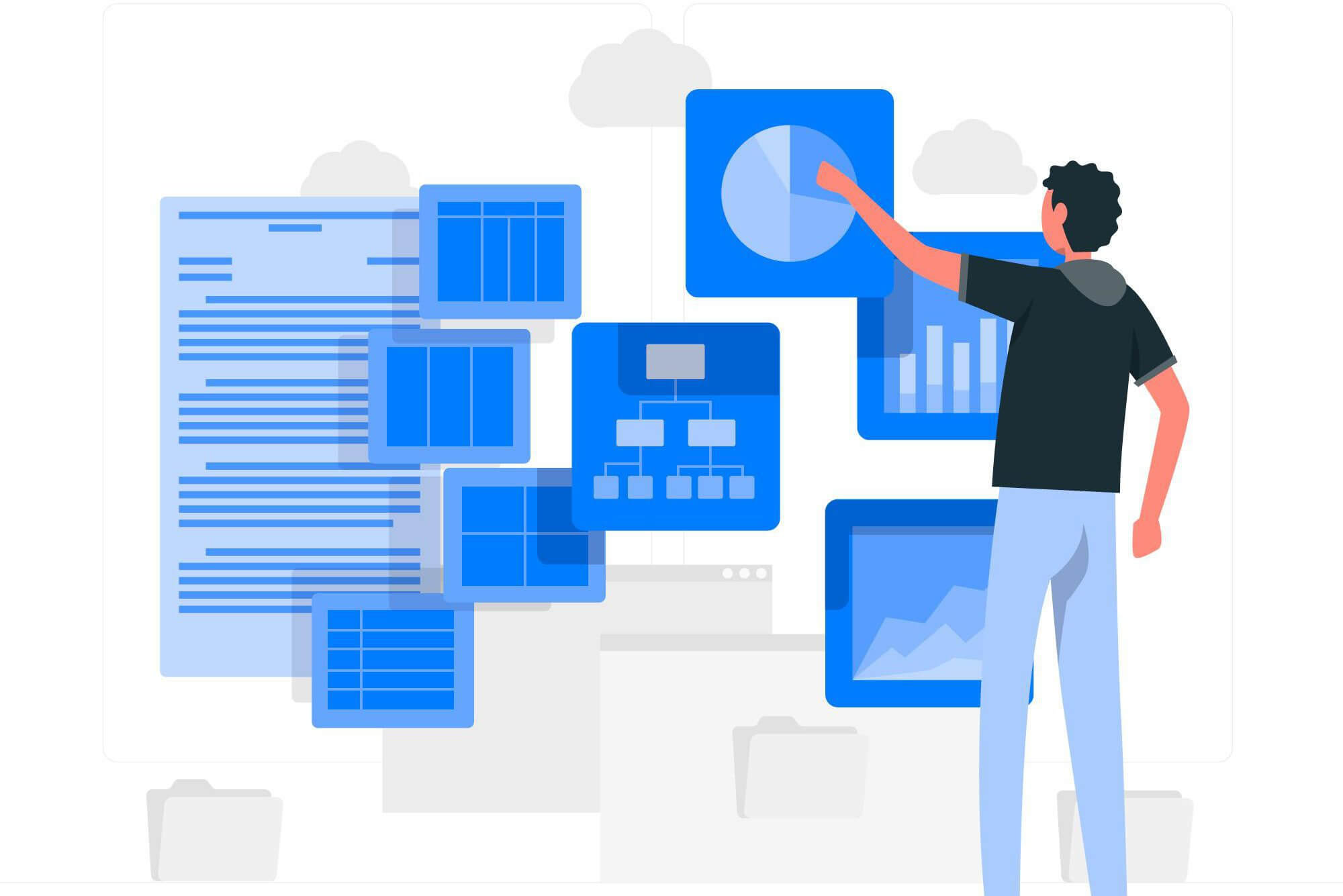In today’s world, cyber crimes have increased to an all-new high due to the increase in internet use and networking activities. Many companies and businesses have suffered huge losses due to data breaches and theft. This is why it has now become a necessity to have cyber security systems installed to avoid any kind of attacks.
No matter how many new cybersecurity measures are taken, hackers and attackers find newer ways to bypass those. This means cybersecurity methods. There are many types of cyber security threats lurking in the shadows of trusted websites or applications and weak networks.
It is almost impossible to identify unless you have powerful security systems installed or you are an expert. Moreover, many people prefer working from home or having meetings online, which makes us vulnerable to pdf, messaging, and email scams.
Cybersecurity threats are spreading like wildfire, and we need to protect ourselves so that we do not suffer from data theft or other losses. To help you identify these threats, here is a list of the top cybersecurity threats that people commonly encounter. We have also provided their solutions so that you may remain protected.
To know all about different cyber security threats and their fixes, keep reading this article until the end.
The Top 10 Cybersecurity Threats
In order to reduce our exposure to these threats and fight back, the first thing we need to do is to understand them. The complexity of these security issues makes them almost impossible to solve. That is why we must focus on protecting ourselves before these threats are encountered.
Malware
Malware is an umbrella term that covers several cyber threats like backdoors, trojans, spyware, ransomware, etc. It is among the most extremely dangerous and malicious cyber security threats that are complex and advanced enough to destroy your data and devices.
Malware steals, locks, encrypts, hijacks, copies, and deletes data making it impossible for you to recover it. The most common ways they enter a device are through hard drives, USBs, downloads, installations, or security hacks.
Ransomware
Ransomware is one of the most common and dangerous types of malware. After entering your computer, it locks users out completely and withholds all folders, information, and data until they are given a ransom in exchange.
Getting your data back from these hackers is almost impossible until that ransom amount is paid. You can get ransomware by visiting an infected link or website or downloading a disguised virus. Even after paying the ransom, it is unlikely that the hacker will fully give back the control or information.
How to Remain Protected
In order to effectively avoid malware attacks such as trojan horses, ransomware, spyware, etc., follow these instructions.
- Make sure that all your security programs, software, and hardware are fully updated to their latest versions.
- Turn off any automatic plug-ins or extensions from running behind unless you click on them.
- Delete all outdated apps or programs, or download their latest versions instead. Outdated applications are very vulnerable to security attacks and hacks.
The Dangerous Social Engineering
Social engineering is one of the easiest ways a hacker can enter your system. This is because it is much simpler to trick a human than to breach a protection firewall or a security system.
In social engineering, security attacks occur due to mistakes or negligence of a human. Two of the most common social engineering attacks are explained below with their solutions.
Phishing
It is a type of social engineering attack in which cyber hackers disguise themselves and trick people into believing they are trustworthy. As a result, people provide these hackers with sensitive information about them, which leads them to download certain viruses or malware. The most common type of phishing attack is receiving an unusual email or link to open.
When you come across a link or a survey that looks doubtful, you can identify whether it is a phishing attack or not by the following signs,
- Use common words like sir, madam, and ma’am to refer to the person.
- Use of wrong grammar and a lot of spelling mistakes.
- Asking the person to fill out the survey or click the link fast, or use words like an urgent, emergency, and quick.
- Asking unnecessary private questions or information.
How to Remain Protected
To protect yourself from phishing attacks, keep the following points in mind.
- Remain alert before opening any doubtful links, emails, or messages, even if they are sent by people you know.
- Never answer questions that ask for personal information without confirming the legitimacy of the website.
- Download anti-phishing security programs to remain protected. You can also add these security applications as an extension to your browsers. They will warn you or check the website before you click or provide any data.
Smishing
Smishing is short for SMS-based phishing. It is a type of phishing that is getting common nowadays. Smishing always occurs through messaging apps, offline or online. However, phishing requires a working WiFi connection for web browsing and email.
In smishing, people receive SMS on their phones containing links to open, codes to send, or simply asking for replies. If you open the link or reply, your phone will be hacked.
Smishing is gaining popularity because many companies, like Google, Outlook, etc., are constantly upgrading their system to catch phishing and security attacks. Hence, hacking through SMS is a lot easier for them.
Common examples of smishing attacks include the following,
- Suspicious messages from unofficial contact numbers claiming to be your bank or other agencies.
- Asking you to open a link to win or collect prizes.
- A delivery courier company asking you to open the link to confirm your address from an unknown number.
How to Remain Protected
If you want to avoid SMS phishing attacks, then be careful about the following.
- Do not open any links you receive on messages unless they are from official numbers. Banks always email or call you directly.
- Always check for language and grammar mistakes. Smishing hackers usually use very generic language and often sound unprofessional and immature.
- If the grammar looks good, we recommend calling the agency directly and confirming before proceeding.
PDFs to Hack The System
A new way of hacking your device is by using PDFs. People receive emails with PDF attachments, asking you to open and read them. They may say that the security policies have been updated or new policies have been introduced.
When you open the PDF to read it, malicious ransomware or malware enters your device and steals and copies your sensitive data. These PDF scams are very effective because most people use this way to communicate officially, so we usually do not doubt them.
Moreover, in offices and businesses, PDFs are commonly shared by email and USB transfers. Hence hackers take full advantage of this.
How to Remain Protected
To avoid any kind of PDF scams, follow the guidelines below.
- Always check the email addresses and confirm whether it is official before opening the PDF.
- If the language used in the email is very basic and has incorrect grammar, avoid replying or opening any attached files.
- Download a good security system or antivirus on your device. It will automatically check your activities and make sure that all links and attachments are virus free.
Credentials Theft or Credential Stuffing
Credential theft is one of the most common ways through which hackers usually gain access to our devices. In credential stuffing, hackers steal the login credentials of individuals.
Many people use the same passwords for different websites, and when a hacker finally logs into one website, he gains access to all other websites and accounts. This results in the theft of data and personal identities.
In the past, many such cases have occurred in which the same login credentials were identified for different websites, which resulted in the loss of thousands of data.
How to Remain Protected
Avoid credential stuffing or theft by following the instructions given below.
- Apply two-factor login and authentication on all your accounts and website logins. This means that even if hackers get to know your credentials, they will have to enter a code as well for full access.
- Never use the same password for different websites. This can result in the hacking of all your accounts at once.
Unintentional Sharing
Sharing important files or emails accidentally to everyone has been done by all of us once in a lifetime. And this is the reason for a number of security attacks in recent times.
This specific cybersecurity threat can cause the sharing of data with unwanted people. This can lead to data theft and encryption. Unintentional sharing can also lead to data leaks to the public, who may use it for unlawful purposes.
Accidental sharing is the main reason for hacks and security attacks in companies and businesses where employees have permission to share folders.
How to Remain Protected
Here is how to protect yourself from security breaches resulting from unintentional sharing.
- All large companies must give access to databases and folders to only a certain number of trusted employees. This limits the chances of accidental sharing and any other unintentional human errors.
- Install legal spyware like keyloggers and other monitoring applications to remain fully aware of your employees’ activities at all times.
Man In The Middle Attack (MITM)
The ‘man in the middle attack,’ also known as ‘machine/monster in the middle, is one of the riskiest security breaches. In this security threat, the hacker or the hacking device is successful in gaming access to any particular line of communication, such as telephone or mobile phone calls.
They remain anonymous and quiet in the middle between the two people communicating, hence the name. The complete procedure of a MITM attack is defined below.
- The cybersecurity attacker is able to access a line of communication through weak networks, security system faults, IPs, HHPS spoofs, or DNSs. Moreover, hackers also commonly use email accounts and WiFi hacking to gain access.
- In a MITM attack, the middle man sits quietly in between and the persons communicating have no idea about him. When important information is exchanged, the hacker can easily steal it and use it as he wants.
- In official calls, where the persons do not know each other personally, the hacker can also speak in between by intercepting the line of communication. By doing this, he can communicate the wrong info to the other person and use the real one for his purposes.
MITM attacks are very common when it comes to breaching the security systems of large companies and businesses in order to steal important information. For example, if you receive a call from the bank, you will not hesitate to tell all your information. However, it could be possible that a middleman may have intercepted the line of communication.
How to Remain Protected
Avoid all kinds of middleman attacks by following the guidelines below.
- As working from home is pretty common now, make sure that your employees use secure WiFi networks and do not allow them to exchange important information or data on calls.
- Make sure that all employees use secure and protected browser URLs to share information and details.
- Update your WiFi and network connections regularly. Outdated versions are very vulnerable to security attacks.
Exposure To Third Parties
Several other parties are also connected whenever two parties are involved in the business. Usually, a cyber attack occurs through a third party. The Cyber Attackers gain access to and breach the system through the weak network security systems of the third party.
How to Remain Protected
You can avoid third-party security attacks by adhering to the instructions given below.
- Make sure that the third party has excellent cybersecurity systems installed.
- Install monitoring systems in the systems used by all the parties involved to avoid any risks.
- Alert the third party of cybersecurity attacks so that they remain cautious.
Configuration Inadequacies
Most of the time, configuration inadequacies can lead to extreme security breaches. This is all because of weak links, networks, or outdated security systems. Even the slightest of human errors, such as leaving the passwords at default, can result in security attacks.
How to Remain Protected
Minimize the chances of security attacks by configuration inadequacies by following these instructions.
- Make sure that only trusted employees or IT employees have access to the internal systems of the office.
- Keep checking the internal systems and administration properties for any updates or changes.
- Install security firewalls and applications to catch any weak links at the beginning.
Faulty Cyber Hygiene
Cyber hygiene is a term referring to frequent upgradation and regular cleanups. This contains all the activities that decrease any chances of cyber attacks or security breaches.
Faulty cyber hygiene means using unsecured WiFi connections, default passwords, weak VPNs, etc. To maintain your cyber hygiene, make sure you use the latest versions of antivirus and ant-malware, strong VPNs, and two-factor login authentication.
How to Remain Protected
Keep your cyber hygiene up to date by following these guidelines.
- Avoid using weak security systems.
- Make sure to change passwords frequently.
- Choose strong and secure WiFi networks and do not allow any interceptions.
- Never use default passwords.
- Always implement multi-factor authentication.
Unpatched and Weak Systems
Security attacks happen when the default settings are not managed properly. This refers to leaving settings at default or using default passwords for administrative operations.
These weak configurations and unpatched systems are often seen as the easiest way to break a security system and steal the data of the user. The reason behind it is that, by using backdoor attacks, hackers can easily identify weak links and configurations.
System misconfigurations are not just unintentional security system breaches but weak access controls, personal data exposure, using old versions, and unpatched systems as well. Cyber attackers can easily detect and penetrate these, resulting in dangerous data theft.
How to Remain Protected
Stick to these rules to avoid security breaches through unpatched or weak systems.
- To avoid system misconfigurations, implement multi-factor authentications throughout the administrative system.
- Install proper cybersecurity programs that must be advanced enough to detect any unusual activity at the start.
- Follow proper procedures for patch management to catch missing links and unpatched systems to make the system more efficient and secure.
Wrapping Up
Cybersecurity is more important in today’s world than ever, as everything is connected by the internet and happens virtually. Even the most robust cybersecurity system can’t guarantee protection from security attacks. This is because hackers are continuously upgrading their techniques and methods to make their attacks more complex and keep up with the latest cybersecurity systems.
It might be daunting to keep up with and defend against brand-new cybersecurity dangers as they emerge. Therefore, it is crucial to implement proper insurance for your cybersecurity plan to guarantee that your business won’t be destroyed, even if you are the target of a devastating security attack.
It is a fact that using excellent IT services, modern software, and hardware is crucial. In addition, it is also essential to realize that today’s hackers use social engineering attacks to target human behavior. Hence, with advanced cybersecurity systems and the safety net that insurance provides, you can be assured and easy, knowing that you are as protected as you can possibly be. Good Luck!