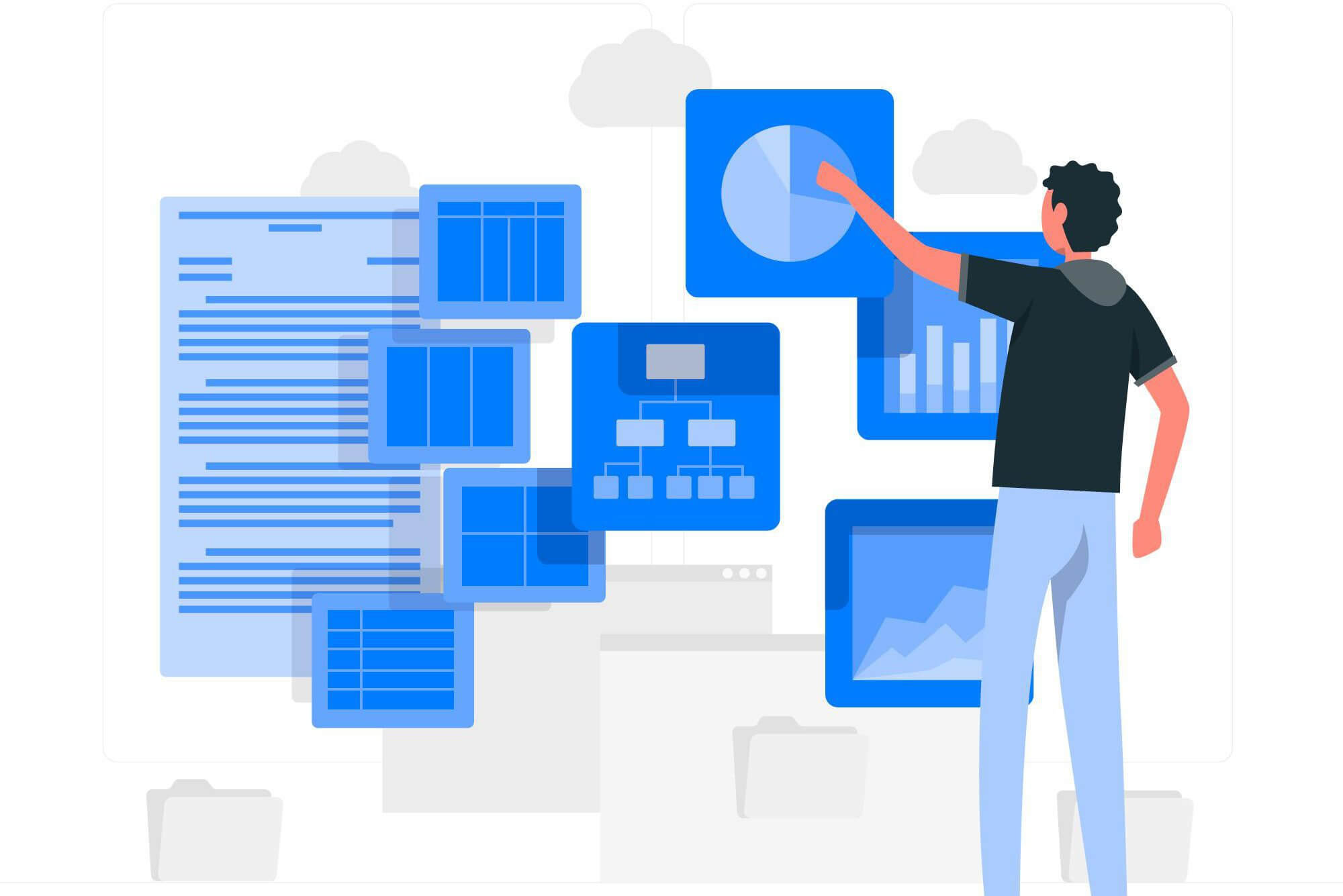Ransomware attacks are still one of the most common threats faced by users of personal computers and well-managed state-of-the-art computer systems. This is because of the unpredictable nature of such attacks and the lack of ransomware protection tactics.
A ransomware attack leads to the encrypted data on the infected system, and the attackers then request large sums in ransom in return for the decryption key. Despite being extremely careful while surfing the web or interacting with attachments on electronic media, one wrong click can lead to all the files and sensitive data on your system being encrypted.
There are several modes of ransomware spread, the most common being via email attachments, drive-by downloads, and malicious advertisements on websites. These attacks can lead to the loss of both data and finances. However, you can take some ransomware protection steps to safeguard your system or network from ransomware attacks and recover from them if an infection has already occurred.
Ransomware Removal And Recovery
To remove ransomware encryption trojan from a system and to recover encrypted files is never an easy task. One should always try to prevent falling victim to this malware attack. Albeit challenging, ransomware protection, removal of the infection, and ransomware data recovery are not impossible. Knowing what steps to take and having the correct knowledge about this issue can make a lot of difference when saving your system from a ransomware virus.
Detection And Identification Of Ransomware
The first step toward ransomware protection, removing the infection and recovering encrypted data from any ransomware event, is accurate detection of the ransomware. Without first identifying the problem, its root, and its effects on your system and files, it is not possible to rid your system of the malware.
There are several steps you can take and abnormal changes you can observe to confirm whether your system has been infected by ransomware.
If you are suspicious of your system being infected by a ransomware attack, check your files’ extensions, for example, pdfs and jpegs. If a weird combination of characters has replaced these extensions, it is a tell-tale sign of a ransomware infection. Similarly, the file names may also be altered and different from what you originally named them.
The best way to identify and remove ransomware attacks is to use up-to-date antivirus or other security software. Good security software will immediately send an alert or push notification in case of a malware attack. Increased activity in the disk and CPU, and later, the evident encryption of files, also indicates a ransomware attack.
Removal Of Ransomware
It is always a challenge to remove ransomware because of the depth of its embedding in the system. In most cases, removing the virus from the operating system is impossible; the only solution left is to wipe the entire memory and storage.
Regardless, certain ransomware can be removed from a system by taking the right steps. Therefore, it is always best to consult a professional before taking any step yourself.
Isolation Of The Ransomware Infection
Most variants of ransomware spread at extremely fast speeds. Therefore, the user of the infected system has a very short time to react to an attack. If you are fortunate enough to get enough time to react to the situation, the first thing you should do is disconnect the system from the Internet or computer network and also remove any external connections like portable storage devices, i.e., hard disks, flash drives, et cetera.
It is crucial to instantly halt all connections from the infected system because ransomware can spread laterally across systems, and only isolating the system can stop the infection in its tracks and limit the damage, as well as prevent the malware from communicating with the instigators. Any backup files containing important data on external storage devices or networks will also be protected from the attack.
Get In Touch With The Authorities
Some people may assume that they may be able to deal with the ransomware alone. However, this is rarely the case. It is always best to consult with professionals and contact relevant authorities to help you deal with the issue.
In some cases, despite ransom payments, there is no guarantee that the attacker will give them the decryption tools, and there is a big chance that the hacker will refuse to remove the ransomware. Hence, it is better to get in touch with a law enforcement authority, your operating software company, or a scam reporting site as soon as possible.
If you have already paid the ransom and still have not received the ransomware decryption tools to unlock your data, contact your bank instantly and request them to block the transaction.
Contacting authorities and spending time on the investigation can sound counterproductive and a waste of time. But doing so will also help law enforcement get a better idea of serial perpetrators and help prevent others from falling prey to this malicious activity and losing valuable data.
Try to note down everything you know about the ransomware infection, most importantly, the date and time you started noticing abnormalities in your operating system because some malware sits in your system and waits until deployed. Sufficient data about the type of malware that infected your computer can help professionals draft a solution accordingly.
Consider Your Options
The most obvious option for ransomware data recovery and endpoint protection during an attack is to pay the ransom. Although this may seem easy, it will likely get you into more problems than offer solutions. Usually, individuals with an infected personal computer or small firms consider paying the demanded ransom to get out of trouble, and the attackers plan accordingly.
Agreeing to the perpetrator’s demands is not guaranteed to get your data back. Instead, doing so will motivate them to target and harm other people and business continuity. Therefore, it is better to consider taking other measures before resorting to this option. If you have decided to pay the ransom nonetheless, do not try to remove the ransomware from your computer.
This is because the decryption key you receive from the hacker is only usable on the ransomware deployed on your operating system. If you uninstall the ransomware, the decryption key bought at a heavy financial expense will be rendered useless, locking your data for an unspecified or specified period.
There are several ransomware decryption tools available on the Internet. The availability of a removal tool again depends on the strain of ransomware your computer has been infected with. However, ensure that your tool is from a trusted source, as several fake tools are also readily available to trap you. If you end up installing a removal tool from an unverified source, it may lead to more problems because such websites are a popular attack vector for ransomware.
Restore Your Data Or Start Anew
Unfortunately, not all ransomware can be removed from a computer system. There, however, exist ransomware decryption keys that can help you rid your system of certain ransomware variants. In either case, you have two options for your data: to try to restore what you have lost or start fresh. The latter is the more widely accepted option, and rightfully so.
To ensure that a ransomware trojan has been completely removed from your system, the best practice is to wipe the entire data storage so that no element of malware is left. People who follow excellent backup strategies often have all their important files and data backed up externally until the time of the infection.
Files and data stored on external drives and cloud storage are often safe from ransomware infections. Hence, keep your backup files up-to-date and store them on isolated storage media, separately from the system itself.
Simply running a System Restore is not sufficient to revive the system. This is because a System Restore can not rule out and clean every spot it may be hiding in and remove ransomware completely. Secondly, System Restore does not delete or replace any personal data present on the computer. Hence, it is necessary to have a well-maintained external backup.
Recovery From A Ransomware Attack
Like in the case of ransomware removal, the recovery of a system and its important data from a malware infection is a highly challenging task. Though it may seem straightforward, there are still things that can go wrong if it is done incorrectly. The ability of a business, especially to recover from a challenging ransomware attack, is just as important as its ability to fight it.
Know When To Start The Recovery Steps
There is a right time to start data protection and recovery after a ransomware infection. The process should not start until every part of the ransomware has been identified, monitored, and confirmed to have been removed from the system.
Conversely, in the case of businesses and firms, it is crucial to ensure that all business operations start running immediately and effectively. In this case, the necessary recovery tasks can be performed on a separate computer that is not connected to the infected system either directly or via a network.
If these precautions are not taken, all recovery steps will be in vain, and any data will be at risk of being compromised again.
Some ransomware is invasive and can hide in files or applications you would not expect it to. In such a case, it may appear that the ransomware has been eradicated from your system. As a result, you might begin the restoration process for your data. However, as soon as the data is recovered on the computer, the ransomware deploys again and re-encrypts all files, this time with a different decryption key.
Invest In Cyber Resilience
Most people often confuse cyber security and cyber resilience. However, the two are very different. While cyber security encompasses strategies to fight an ongoing threat and prevention techniques for potential threats, cyber insurance and resilience indicate an organization’s ability to recover from cyber attacks such as ransomware.
Cyber resilience has become a crucial need for companies and businesses. Cyber attacks continue to cause the loss of millions of dollars and data protection to businesses, both big and small, every year. Although cyber security can help prevent such losses, cyber resilience helps ensure that your company not only recovers from these losses but also becomes more immune to such attacks in the future.
Plan Ahead
Planning for ransomware threats beforehand allows time for every team member to understand their response and responsibility when the attack happens. Create multiple backups of all your data across storage devices that are physically distant from each other or on cloud storage. An alternative is to use a trusted cloud service provider.
Similarly, draft detailed security plans and conduct attack simulations to help all members understand the circumstances better. Businesses should also use Continuous Data Protection (CDP). Any change made to data or a file is instantly and automatically backed up and can be accessed and recovered without worries.
Create A Recovery Plan
Having a pre-made plan is a necessity for both individuals and businesses. Yet, it is also possible that the ransomware attack you face is quite different from what you expected. Nonetheless, data recovery and restoration of encrypted files can be a more cumbersome and challenging process if you are not already aware of what steps you should take.
It is best to restore it on a separate, isolated system to avoid the re-encryption of recovered data and avoid further data loss. Keep in mind that the decryption and ransomware data recovery process can take variable time, depending on the ransomware variant, with some recovery processes lasting hours on end.
Prepare according to the assumption that an attack may take down your entire network’s data. Similarly, businesses should also keep a list of priorities so that, during restoration, the most significant applications, data backup, and files are restored first to resume crucial operations as soon as possible.
Preventing Ransomware Attacks
It is always better to be safe than sorry because not all ransomware infections can be removed from a system or allow you to recover data. So, it is best to follow safe surfing practices to avoid activities that make you fall victim to ransomware attacks.
The only way to prevent ransomware infection and enable well-rounded data protection is to understand its means of propagation, i.e., its attack vectors.
Phishing
This is perhaps the most common mode of attack of ransomware. Phishing involves misleading a user into believing data is genuine, leading them to click on it and, thus, install the ransomware on their system. Phishing is usually done via emails, where attackers send links and attachments to the target.
Amateur attackers may make grammatical and formatting errors in the emails, allowing the receiver to identify that the email is suspicious. However, professional hackers often do in-depth research about their victim’s data and activities to fashion a believable and genuine email. Often, the email address used by the hacker is disguised as that of someone the victim knows.
Similar harmful messages can also be sent via SMS and instant messaging. Therefore, one should always avoid clicking on unverified and suspicious attachments and links.
Malvertising
Short for malicious advertising, malvertising involves the posting of ransomware-containing advertisements on websites and social media. Once a user clicks on such an advertisement, the ransomware is immediately deployed on the system.
Drive-By Downloads
This is perhaps the most harmful ransomware attack vector. For ransomware to be deployed via this mode, all a user has to do is click on a website that contains ransomware. As soon as such a website is opened, drive-by downloads, i.e., downloads that run in the system’s background without the user’s knowledge, start, and so does the execution of the malware.
Propagation Via Network
Once ransomware is installed on your system, it scans the computer to check its connection to other systems. If your computer is connected to other computers over a network, the malware can propagate laterally across all the connected systems. This means that if one computer is affected in a business, the entire network across the company will also be affected in no time. This means that personal users’ personal, home, and office computers are simultaneously put at risk.
There is no limit to this propagation; the ransomware is only stopped if it comes across security controls or runs out of computers to infect. Hence, try closely monitoring all your devices that automatically sync data with each other, and do not forward any potentially infected files or documents whose source is not verified.
Key Takeaways
Ransomware attacks are extremely unpredictable and highly formidable in nature. There is no certainty as to the nature of the attack, the extent of damage that can affect your system, and whether full recovery of data is possible.
How ransomware affects various operating systems also differs. Therefore, the ransomware protection, removal, and data recovery process must be curated according to each case, depending on which ransomware variants have infected your system. In case of an attack, the only way to deal with it efficiently is beforehand preparation and careful steps.
The removal of the encryption trojan and the data recovery from a ransomware infection is never an easy process. Always consult professionals if you experience an attack, and never agree to immediately pay the ransom to the attacker. Keep an up-to-date data backup on an external or cloud storage to restore files if necessary. This alone can significantly reduce the impact of the attack.
It is best to take correct prevention measures and keep your security software updated to avoid falling prey to these ransomware attacks and prevent the loss of both money and critical data and the halting of essential business operations. Rest assured that several viable options are available instead of paying the ransom requested by the ransomware attacker.