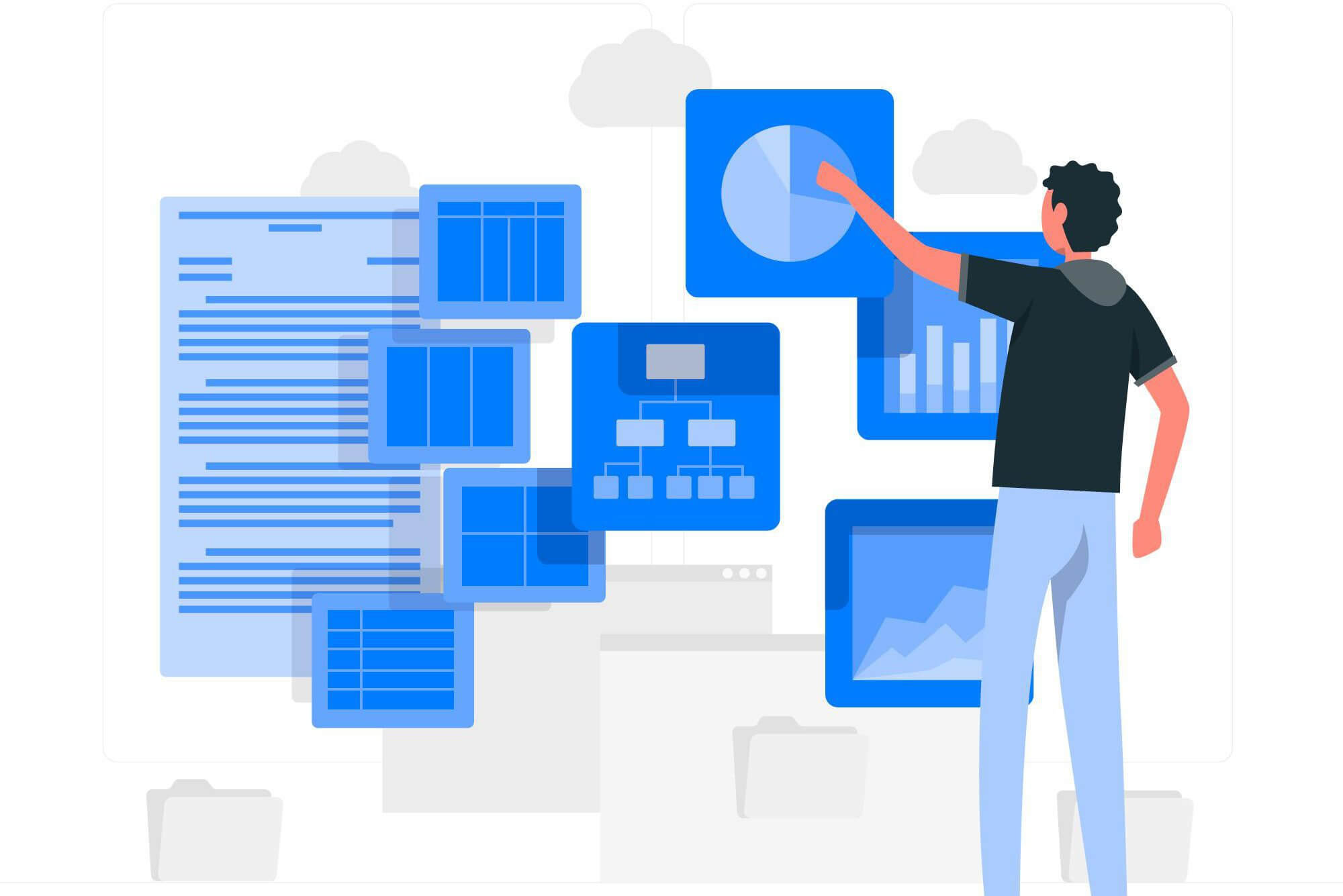Mobile malware is malicious software designed by cybercriminals to hack your mobile phones and other electronic devices, such as laptops, tablets, etc., to get your hands on your personal and sensitive information.
Mobile malware was not popular 10-20 years back. It has recently gained popularity mainly because several employees now work remotely from home after the COVID-19 pandemic, opening company data on their personal devices, which increases the risk of mobile malware attacks. The more the data is open on insecure devices, the more likely it is to become hacked.
What Are The Types of Mobile Malware?
With time, hackers are becoming very strong, and so should you. They have developed new and improved ways of hacking your mobile devices. To protect yourself from such mobile threats, you should first have sound knowledge of what types of mobile malware are out there.
The following are the common types of mobile malware:
Remote Access Tools
A remote access tool is an advanced software that allows users to connect to a remote device or network. It allows two or more devices to be connected via a similar route. An RTA can access your phone’s information, such as contact details, call history, installed applications, etc. It can also use your GPS information, camera functions, and other liabilities.
Bank Trojans
A bank trojan is a hidden evil in your phone that you must immediately identify and remove. Such a trojan can be found in applications that might seem safe but are harvesting against you. It aims to gain access to your banking transactions and get information such as login credentials, transaction passwords, etc. People who use mobile bank apps for transactions and money transfers are at an increased risk of such malware attacks.
Mobile Spyware
As in the name, mobile spyware “spies” on you; it will spy on your location, password details, account information, and much more. It is designed in a way that doesn’t make it obvious, yet it has access to everything. It can be hidden in certain third-party apps, downloaded documents, etc. A sign of mobile spyware running in your phone is when your phone’s performance degrades much earlier than expected. Another way to catch spyware is by running an anti-malware scan on your mobile device, which will instantly detect any malware activity.
Ransomware
Ransomware is an old way of hacking a user, which is still used by many cybercriminals. A hacker will lock you out of your device or running system (as in big companies) and demand a huge amount of money to grant you access. The ransom money is now usually asked in the form of bitcoins so that it cannot be traced back. As soon as you pay the ransom, an access code will be provided to you to regain your mobile’s control.
Cryptomining Malware
Cryptomining is a new malware that seems to be getting quite famous in the malware world. It is hidden in apps on your mobile phone that might seem fine and quite legitimate but are corrupted. It allows the hacker to make certain calculations and conversions in the victim’s phone, enabling them to make cryptocurrency.
Ads Malware
This is a very common method of malware commonly practiced by hackers. They will create fake ads and upload them on notorious, often banned websites. A simple click on such an ad can hijack your mobile device.
Drive-by Download
This is a very dangerous form of malware that can produce catastrophic results. It occurs if you accidentally open a corrupted email or go to a malicious website. Once you commit such a sin, it’s downhill from there on. These variants will get automatically installed on your mobile device and disrupt your entire working system. This mobile malware is so toxic that it can hijack your phone and perform uncontrollable dangerous activities like sending malware to others, etc.
What Are The Different Methods Of Mobile Malware Distribution?
Mobile malware is like an infection; it can come into your mobile device by various routes and spreads rapidly like an infection. So if you do not detect it quickly, you are on the route to destruction.
Mobile malware became increasingly popular when employees started using companies’ sensitive data on their devices. This opens the data to hackers waiting to get their hands on the system.
Although employees having their own devices and working from home is more cost-effective, in the long run, it can be quite dangerous for the company’s sensitive data.
Let’s go through some of the more frequent ways used by hackers to spread mobile malware:
Mobile Phishing And Spoofing
Mobile phishing and spoofing are like two evil twin brothers that work together to get their hands on your sensitive personal information.
Phishing involves fooling someone by convincing them to give their personal information like account credentials, email accounts, etc. While spoofing is the act of faking, the hacker will present himself as a trusted ally of the company and trick you into believing him.
Almost every common man has faced a phishing attack. Large companies encounter phishing attacks daily. While phishing was more commonly done via emails in the olden days, ‘smishing,’ i.e., phishing through SMS messages, has now gained more popularity.
It is estimated that 57% of organizations have at least once experienced a mobile malware phishing threat. The number of mobile phone users has increased dramatically in recent years. Therefore the chances of a phishing attack getting successful via text messages are much more.
Jailbroken And Rooted Devices
Jailbroken and Rooted Devices are like reservoirs of malware. Users having jailbroken devices expose themselves to various mobile malware attacks.
A rooted or jailbroken device has gone beyond the limits of the internal operating system. The user downloads apps from third-party app stores not provided by their default operating system.
Such android devices also have customizations that are not possible with the original running software. Usually, young people who are trying to experiment with their mobile phones often employ such techniques of rooting their devices.
If you hire an employee, ensure their device is safe for use. A jailbreaking device might be very handy for the user, but for a company, it can expose the entire data and put it at risk.
How To Detect Mobile Malware In Your Mobile Devices?
Mobile malware can be difficult to detect as it works silently in the background without the user knowing. However, if you look closely enough, you might notice changes in your mobile device.
Annoying Ads
Ads are paid promotions you normally see in a legitimate app that approves such ads. However, if you start noticing a lot of ads in one app or even when no apps are functional in the background, your mobile phone might be affected by malware. You should be on a watch out for such ads as they can generate money if you click on them.
Higher Charges
Whenever you pay your phone fees, go through all the services you have been charged for. If you notice some unusual activity that you are paying for but haven’t subscribed for, don’t pay for that. This is a sign that your phone is infected with mobile malware.
Short Battery Life
Although battery life tends to decrease over time, this shouldn’t happen suddenly. If you suddenly notice a drop in your battery life, this is a sign of malware. Mobile malware might be running in the background and consuming your battery life.
Overheating Of Phone
Under normal circumstances, your phone will never be overheated. However, if your phone gets too hot, this is a sign that certain malware is running in the background, causing your phone to overwork and thus overheat itself. Whenever you encounter such a situation, always switch off your phone or unplug it if it is on charge, as an overheated mobile phone can result in it getting exploded or catching fire.
Phone Performance Deteriorates
All electronic devices contain a processor that makes your phone function properly and effectively. If your mobile phone gets malware, your processor might get overworked as it would perform the malware functions. This would affect the overall functioning of the phone and make your simple tasks longer. A sudden crash of an app is a sign of mobile malware too.
Connectivity Issues
Mobile malware can also cause connectivity problems. You might not be able to make a call on a social media platform, your mobile phone might not connect to a Wi-Fi connection, or you might experience problems sending SMS messages. If others on your phone are not experiencing any problem and their mobile phones are working fine, your device is most probably affected.
Unexpected Apps
Whenever you download apps, ensure they are safe and secure by running them through antivirus protection software. Always download apps from the official app store. Sometimes, mobile malware uses mobile platforms to download unwanted apps, so if you find any unexpected app on your phone, never open it.
How To Protect Your Mobile Devices?
Mobile malware threats are on the rise, and the impact of these malicious attacks is huge. So always try to keep your phone as safe as possible. Following are some of the commonly used methods of mobile safety:
Safe And Secure Wi-Fi
A password-protected Wi-Fi is always much better than free-roaming networks. This is because malware makers can’t access safe and secure streaming as easily as they can attack open networks.
Beware Of Email Threats
Email threats are always out there, so always keep a keen eye on what you receive in your emails. Many attackers still have the practice of sending malicious code via emails, so never click on any suspicious link you might receive in an email.
Use Trusted Sources
Always download apps from the official app store; this ensures that the apps are safe, secure, and not loaded with mobile adware or other mobile banking trojans.
Install Antivirus Software
Install a trusted antivirus software app on your mobile devices, and always run an antivirus scan before downloading anything to your phone.
Endnote
Mobile devices are always at risk of malware threats. It is believed that android users are at a greater risk than iOS devices users since Apple has created a more secure environment for its users. Nevertheless, both users are at risk of malware attempts.
There are several types of mobile malware, like ransomware, mobile banking trojans, etc., each gaining strength with the passing day. However, there are now solutions for such malware as well. People should install antivirus protection, not click on any malicious links and protect their devices as much as possible.