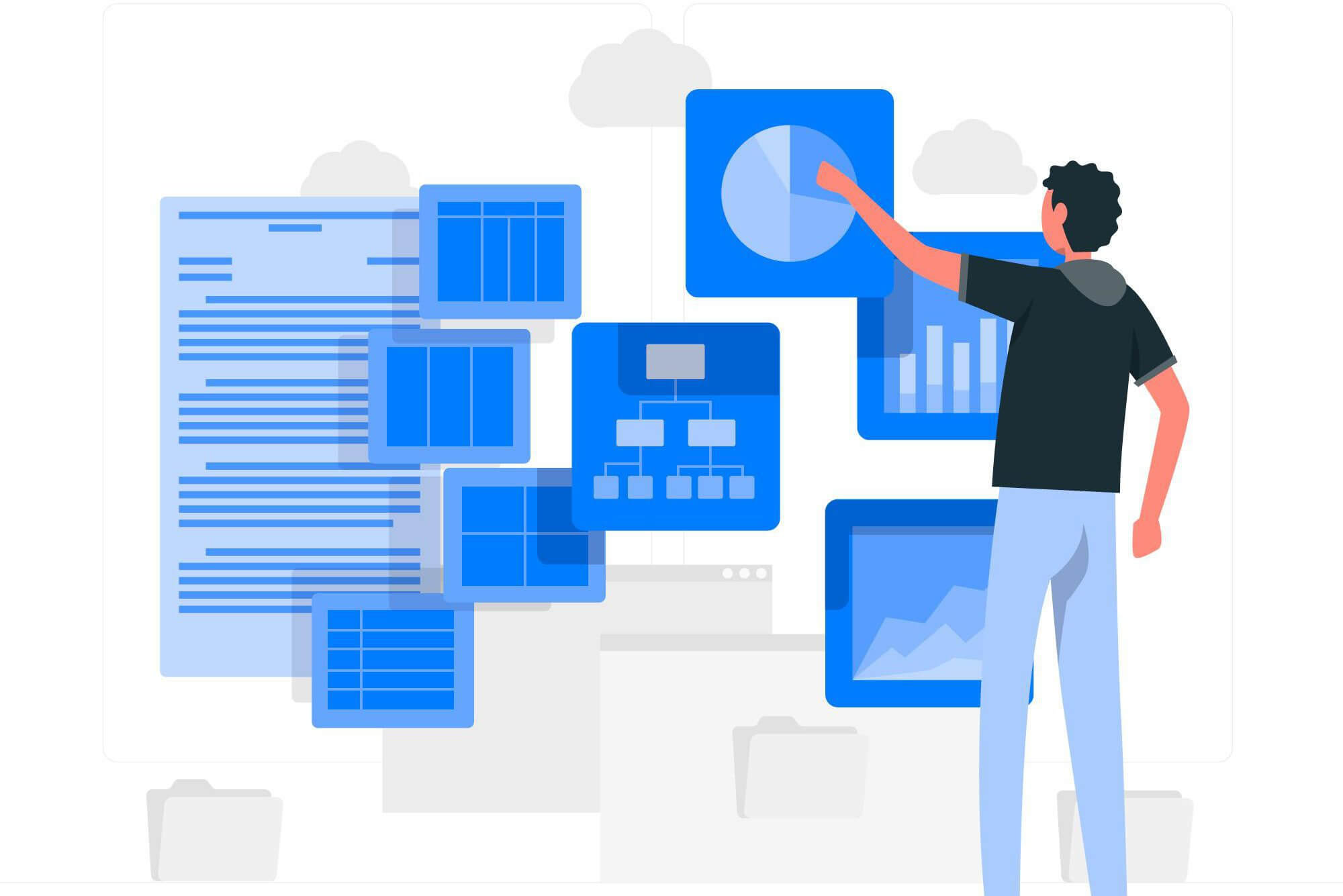The term “mobile device security” describes the precautions to guard sensitive data transmitted and recorded on computers, mobile devices, tablets, and other handheld devices. The primary objective behind mobile device security is to prevent malicious users from entering the corporate network. It is a portion of a better-integrated security strategy and a necessity of the current times where cyber threats are growing in frequency day by day.
Why Is Mobile Device Security Important?
Given that over 50% of corporate PCs are now transportable, network security must consider each place and the usage employees require of the corporate network. Malicious mobile phone applications, phishing attempts, data leaks, malware, and insecure Wi-Fi systems are just a few common potential hazards to smartphones.
Additionally, businesses must plan for the risk of a mobile device getting stolen or lost by a worker. Companies should take certain preemptive measures to reduce the risk of averting a data leak.
Since almost everything is now saved online, providing security to such sensitive information is necessary. As many companies have suffered in the past few years because of not having proper mobile security solutions, enterprises need to invest in one to ensure top-notch data safety.
Cybercriminals can now gain access to autos, video surveillance, baby monitors, and even surgically implanted medical equipment. And over 75 billion “things” might be online by 2025, including cameras, heaters, central locking, entertainment systems, fitness trackers, light fittings, and many other gadgets.
What Are The Benefits Of Mobile Device Security?
Mobile device security has several advantages, which include:
- It provides the user with regulatory compliance.
- It enables a company or business to enforce its security policy on its employees.
- A mobile device security solution lets employees bring their own devices to work. This is a cost-effective and efficient way of working.
- It gives the owner an upper hand and lets them monitor the entire data, inflow, and outflow of work.
- It does not let applications get out of hand and controls them accordingly.
- Security organizations can track vulnerable devices and report them to security teams via mobile devices.
- As an owner, remote management gets a whole lot easier and more manageable.
- All the data gets stored, so a backup is always available in case of a data theft incident.
- Most importantly, mobile device security ensures that there are no security breaches.
How Does Mobile Device Security Function?
Money invested in technology solutions and a multi-layered strategy is necessary for mobile device security. Mobile device security has some necessary aspects, but each firm must choose which works best.
Following are some guidelines for mobile security to get you started:
Make All Your Policies And Services Clear And Well-Understood
The effectiveness of mobile device policies depends on how well they are explained to employees by the employer. Clear guidelines should be part of mobile device security. The employees should know the following things clearly:
- What tools are available?
- What are the acceptable OS levels?
- What information on a private device can or cannot the corporation acquire?
- IT department’s ability to remotely wipe a mobile phone.
- Prerequisites for passwords and how frequently they should be updated.
Protecting Passwords
Making a unique password is among the simplest ways to avoid unwanted mobile device access. Still, weak passwords remain a chronic issue contributing to data intrusions. Employees with the same password for their email, smartphone, and other job accounts are another typical security issue. Employees must develop strong, one-of-a-kind passwords (with at least eight characters) and use different passwords for each profile.
Utilize Biometrics
Some companies are turning to biometrics as a more secure mobile access security solution rather than relying on conventional techniques like passwords. When a computer employs quantifiable biological traits, such as facial features, thumbprint scan, vocal scan, or iris recognition for authentication and access, this is referred to as biometric authentication. Currently, numerous biometric identification systems are simple for employees to set up and use and are readily accessible on all cell phones. Biometric verification is safer and more secure than any other password.
Do Not Use Public Wi-Fi
The security of a mobile device depends on the connection it uses to send information. Employers must inform staff members of the risks associated with utilizing open Wi-Fi networks, which are susceptible to assaults from cybercriminals who can quickly compromise a device, get access to the network, and steal information. The best protection is to promote wise user conduct and forbid the utilization of public Wi-Fi connections, regardless of how convenient they may be.
Avoid Using Applications
One of the hazards to mobile platforms developing the quickest is malicious apps. Whenever a worker unintentionally installs one, whether for professional or personal purposes, it gives third parties access to the network and data of the business. Companies should educate staff about the risks of installing unauthorized apps or forbid them from doing so entirely to tackle this growing issue.
Mobile Device Encryption
The majority of mobile devices come with an encryption function preinstalled. Users must find this function on their gadget to encrypt their phone and input a password. This technique transforms information into a passcode that is only accessible to authorized individuals. This prevents unauthorized access and is crucial in the event of damage.
How To Secure Mobile Devices?
Impose The Use Of A Virtual Private Network On Mobile Customers (VPN)
It should be mandatory for all staff members and consultants who use unprotected or public Wi-Fi to connect to your corporate network to employ a VPN. A VPN creates a secure association with your system, encrypting all data transfer and rendering it invisible to snooping.
Use Endpoint Security Programs
Each mobile phone connecting to your system requires you to monitor all files and processes. Endpoint security technologies constantly scan for questionable activities and quickly notify IT administration. Many endpoint solutions take action autonomously to stop attacks before IT management can look at them.
Cloud Services Should Make Use Of Secure Web Gateways
Secure web gateways are necessary if your firm operates in the cloud. In the current IoT era, cloud security is indeed not optional.
Encrypt The Emails You Send And Receive
You need solutions that quickly identify and block attacks in conjunction with end-to-end encryption to secure email information. Use technology that alerts users not to act on links, for instance. This is the quickest way to get mobile phone adware.
Impose Stringent Security Regulations
Never permit workers to store corporate credentials on the web pages on their mobile devices. Complex passwords are cumbersome to enter; however, if the mobile device gets lost or stolen, others would have insight into your business data.
What Are The Types Of Mobile Security?
A thorough security strategy includes a lot of different elements. The following are typical components of a mobile security plan:
Platform For Enterprise Mobile Management
Having an Enterprise Mobile Management (EMM) platform that enables IT to acquire real-time analytics to spot possible vulnerabilities is critical to having internal device regulations that guard against unauthorized access.
Email Security
The most common method cybercriminals use to transmit ransomware, and other malware is via email. Businesses must equip themselves with cutting-edge email security to defend against such intrusions. This security must identify quickly, stop, and handle threats, help stop data loss, and secure sensitive information during transit.
Endpoint Protection
This strategy safeguards business connections from remote access by smartphones. Endpoint security safeguards businesses by guaranteeing that mobile devices adhere to security guidelines and by promptly notifying security teams of risks before they may do harm. Additionally, endpoint security enables IT managers to monitor business processes and data storage plans.
VPN
A VPN enables the extension of a web server across a public site. Although computer equipment is strongly associated with the private network, users can exchange and send data over shared or public networks. Operators and distribution centers can safely access company apps and resources thanks to VPNs’ encryption software.
Secure Web Gateway
The secure web gateway guards against internet security dangers by upholding corporate security guidelines and actively fending off malware and phishing attacks. This is crucial for cloud security since it can easily spot and stop attacks on a single site.
Cloud Access Security Broker
A cloud access security broker (CASB) is a device that lies between users of cloud services and the vendors of cloud services. It re-enforces security and regulatory cloud services. The security mechanisms of a company’s on-premises architecture can be extended to the cloud with the use of CASBs.
Conclusion
Mobile devices are increasingly being used in every walk of life. They have all the sensitive data and information stored in their system. Thus, mobile security is of utmost importance.
Securing mobile devices requires mobile device management and proper check and balance. Having a mobile security solution decreases security threats and improves performance.