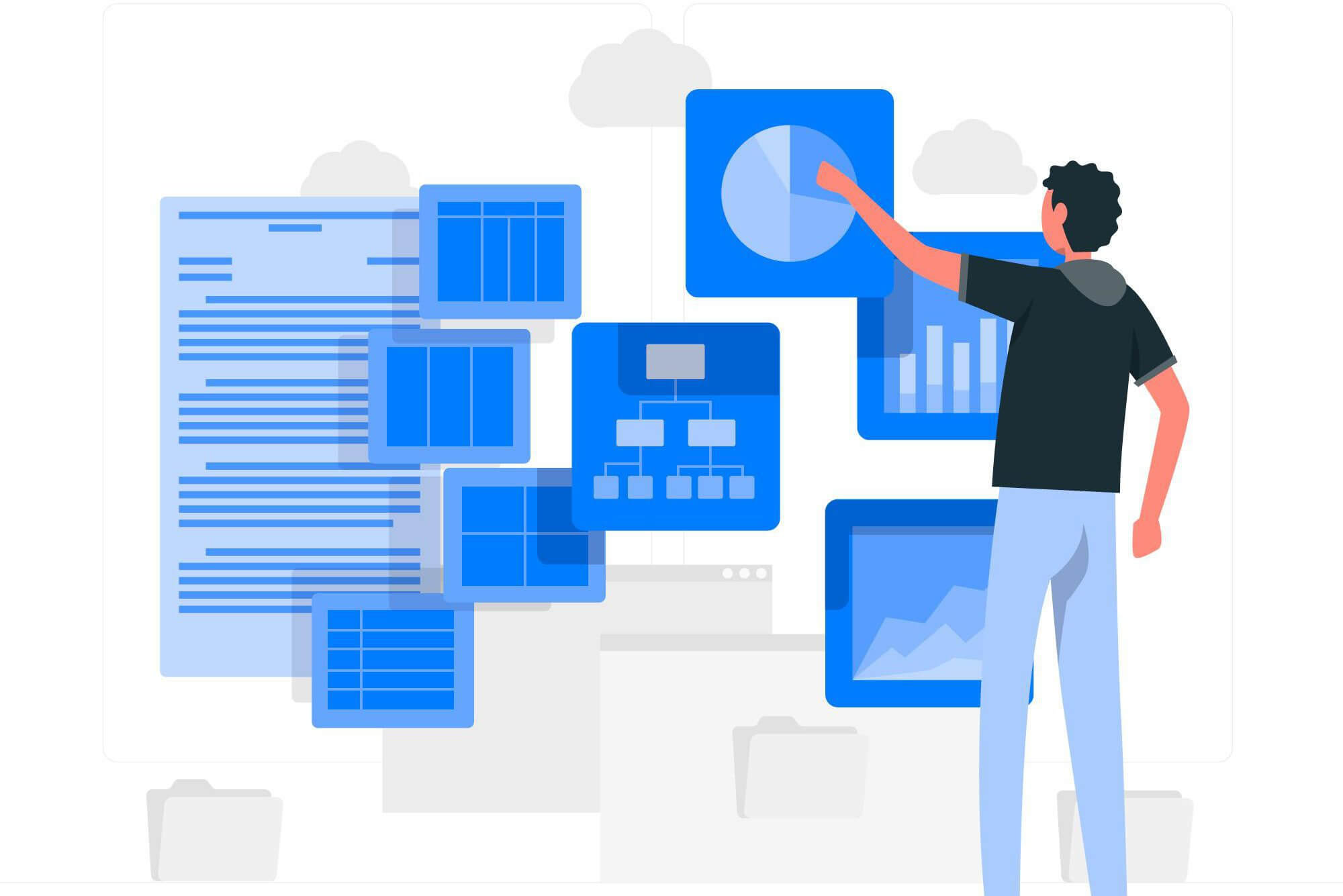Nowadays, the threat of cyber attacks has drastically increased. Businesses and individuals daily face the threat of malware and ransomware attacks that could ruin their systems and compromise valuable data. But what is the difference between malware and ransomware, and how can these threats be mitigated? To understand this concept better, let’s take a closer look at each attack.
What Is Malware?
Malware is a type of software designed to damage or disable computer systems. Malware or malicious software typically spreads through email attachments or by visiting malicious websites. Once installed on a system, malware can control data, block access, delete files, and steal information. Malware is a serious threat to individuals and businesses, and protecting your computer from this software is important.
Some common types of malware include a macro viruses, worms, Trojan horses, and spyware. Malware can be extremely difficult to remove once it has been installed on a system, so it is important to take precautions to prevent its installation in the first place. Installing a reliable anti-malware program that uses malicious code is one of the best ways to protect your computer from this harmful software.
What Is Ransomware?
Ransomware is malware encrypting a user’s files and decrypting them once a ransom is paid. Ransomware attacks use malicious websites or phishing emails to trick users into downloading and executing the malware.
Once the ransomware has been executed, it will scan the victim’s hard drive for specific file types and encrypt them using strong encryption algorithms to gain access to personal and confidential files. The attacker will then generally demand a ransom for decryption and even threaten to steal or erase valuable data.
Nowadays, ransom payments are typically demanded and made in cryptocurrency, such as Bitcoin, to remain anonymous. Ransomware can be devastating for the victim, whether an individual or an enterprise, as it can result in the loss of important data and the interruption of business operations.
Some steps can be taken to protect against ransomware attacks, such as maintaining up-to-date backups, installing antivirus software, being cautious when opening email attachments or clicking on links from unknown sources, and avoiding suspicious attachments.
However, if facing a ransomware attack, the best defense is often not to pay the ransom, as this only encourages attackers and does not guarantee the decryption of system files.
Differences Between Malware Attack And Ransomware Attack
Malware and ransomware are malicious software that can cause harm to your computer. Both malware and ransomware can encrypt your files and demand a ransom payment to decrypt them. However, there are some key differences between the two. Malware is typically designed to steal information or damage your system, while ransomware is designed to extort money from you.
Ransomware is also usually spread through phishing messages, emails, or fake websites, while malware are viruses spread through email attachments, downloads, and even USB drives. So, it’s important to know the dangers of malware and ransomware and take steps to protect your computer and other systems.
Method
Ransomware is typically delivered via email attachments via phishing. On the other hand, malware can be delivered in several ways, including email attachments, links to malicious websites, drive-by downloads, and more.
Removal
Ransomware is notoriously difficult to remove. In most cases, your only option is to pay the ransom and hope that the person who deployed the ransomware will give you the decryption key. Malware, on the other hand, is usually much easier to remove. Several anti-malware programs can effectively scan for and remove most types of malware.
Types
Ransomware comes in two different forms, including crypto-ransomware and screen lockers. Malware comes in many forms, including viruses, Trojans, spyware, and adware.
Impact
Ransomware can have a devastating impact on individuals and businesses alike. In some cases, it can result in revenue and data loss. Malware can also significantly impact individuals and businesses, but it does not have the potential to destroy businesses. The impact is usually not as severe as it is with ransomware.
How Does Malware Work?
Malware can steal personal information, destroy data, and disrupt computer operations. It is typically spread through email attachments, websites, and infected software downloads. Malware can also be spread through social engineering when hackers trick users into installing malware on their computers.
Once malware is installed on a computer, it can encrypt files, delete data, or damage hardware. Malware can also give hackers access to a computer’s resources to launch attacks against other computers or networks. Malware is a serious threat to both individual users and organizations, and it is important to understand how to protect yourself from its effects.
How Does Ransomware Work?
Ransomware is installed on your computer without your knowledge, often through a phishing email or downloading an infected file from the internet. Once ransomware is installed, it will start encrypting files on your computer.
In some cases, ransomware targets only files, such as images or text documents. In other cases, ransomware will encrypt all files on your computer. Once ransomware has encrypted your files, you will receive a message demanding that you pay a ransom to get the decryption key.
Ransom payments are usually made in cryptocurrency, such as Bitcoin. If you choose to pay the ransom, there is no guarantee that you will receive the decryption key. Numerous times, people have paid the ransom but never received the key.
Even if you receive the key, there is no guarantee that it will successfully decrypt your files. As a result, paying the ransom is often not worth the risk. The best way to protect yourself from ransomware is to perform a regular data backup of your files and to be cautious when opening emails or downloading files from the internet.
What Is The Difference Between Ransomware And Crypto-Malware?
Ransomware is malware that encrypts a victim’s files and demands a ransom be paid to decrypt them. Contrastingly, crypto-malware uses cryptography to secure its communications and to protect itself from being detected and removed by security software.
Unlike viruses like ransomware, crypto-malware does not typically encrypt a victim’s files. It focuses on hiding its communications and evading detection. While ransomware can be extremely damaging to a victim’s data, crypto-malware is more likely to be used for espionage or other cybercrime to gain unauthorized access.
As a result, ransomware is typically considered more dangerous than crypto-malware. However, both types of malicious programs can be extremely destructive and should be avoided at all costs.
What Is Worse, Malware Or Ransomware?
There is no clear answer as to whether ransomware or malware is worse. It depends on the individual situation. Ransomware encrypts your files and demands a ransom for the decryption key, while malware can be any malicious attachments, such as a computer virus, spyware, and adware.
While malware or malicious program attacks can be disruptive for a company or individual, it is usually not as destructive as ransomware attacks. With malware, you can typically restore your files from backups if you have them.
However, with ransomware, there is a risk of losing crucial data or having your personal information stolen or erased, even if the ransom is paid. So along with data loss, monetary loss is also a massive concern in ransomware attacks, making them a bigger nuisance than malware. Hence, enterprises need to know how to prevent ransomware.
Endnote
Now you can take steps to protect yourself from these dangerous computer software programs. To avoid the damaging effects of ransomware and malware, keep your antivirus software updated and be careful about the files you download and the websites you visit. Back up important files regularly to secure data in case your own system becomes infected. Also, contact a professional who can fully control a host file and recover your files from malware attacks.