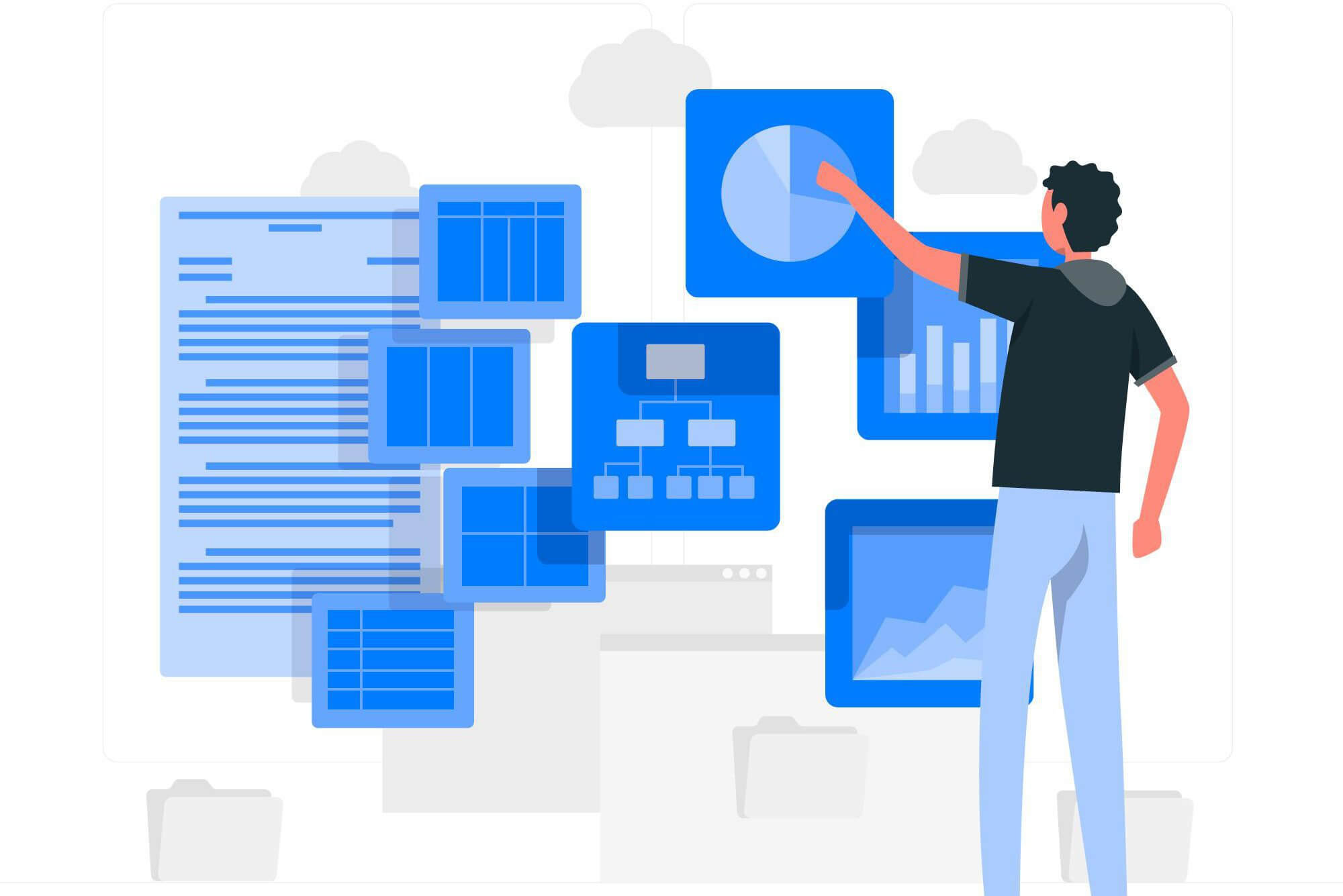If you are one of those people who spend a lot of time online, you may have heard the term “cryptojacking” thrown around that might have left you scratching your head and made you afraid to use your computer for fear of getting hacked. But what exactly is cryptojacking, and how does it work?
In this article, we will explore the concept of cryptojacking, what it is and how it works. We will also discuss the various strategies that hackers use to carry out cryptojacking attacks and some of the steps you can take to protect yourself from these attacks.
What Is Cryptojacking?
Cryptojacking is the unauthorized use of a person’s computer to mine digital currencies. It is a type of cyberattack in which a malicious actor hijacks a victim’s computing power to mine cryptocurrency for themselves. Cryptocurrency mining is a resource-intensive process that requires significant computing power. By cryptojacking a person’s computer, the attacker can generate cryptocurrency without investing in the expensive hardware needed.
Cryptojacking can be done covertly without the victim’s knowledge or consent. In some cases, cryptojacking software may be installed on a person’s computer without their knowledge. In other cases, attackers may use social engineering techniques to trick victims into installing cryptomining software. Once installed, cryptomining software will run silently in the background, using the victim’s computing power to mine cryptocurrency for the attacker.
Cryptocurrency mining can consume many resources and slow down a victim’s computer. In some cases, it may even cause hardware damage. Cryptojacking is a growing problem because it is an easy way for attackers to generate revenue. As more people begin to mine cryptocurrency, the incentive for attackers to engage in cryptojacking will only increase.
What Does Cryptojacking Malware Mean For Your Business?
The cryptocurrency mining process, or cryptojacking, has been a growing concern for businesses over the past year. This malicious software covertly uses a victim’s computing resources to mine cryptocurrency, typically without the victim’s knowledge or consent.
While cryptojacking can be used to mine any cryptocurrency, Bitcoin is usually the currency of choice. As Bitcoin mining requires significant computing power, cryptojacking can slow down a victim’s personal computer and shorten its lifespan. Moreover, as cryptojacking often relies on JavaScript, it can be challenging to detect and block.
Consequently, cryptojacking can be a severe security threat to businesses. Although there are some legitimate uses of cryptomining in the industry (such as providing an incentive for customers to visit web browsers), companies should be aware of the risks associated with crypto mining malware and take steps to protect themselves.
How Does Cryptojacking Work?
Cryptojacking is the unauthorized use of someone’s computer to mine cryptocurrency. This can be done without the person’s knowledge or consent and often happens when someone visits a website that has been compromised with a malicious link. Two methods of cryptojacking can be used separately, and as well as both can be used at a time.
Downloads
Cryptominers can spread through infected downloads, such as apps, programs, and websites. When you download an infected file, the cryptominer will be installed on your computer without your knowledge. Once installed, the miner will start using your computer’s resources to mine cryptocurrency.
Injection
Cryptojacking can also happen through injection attacks. This occurs when attackers inject malicious code into a legitimate website or ad. When you visit the compromised website or ad, the code will run in the background and start mining cryptocurrency using your computer system resources.
Hybrid
Hybrid attacks are a combination of the two methods above. Attackers will first infect a website or ad with malicious code. They will then spread the infected website or ad across the internet using social engineering techniques. When people visit the infected site or ad, they unknowingly install the cryptomining malware on their computers.
These are a few ways cryptojackers can infect your computer with crypto mining malware. It’s essential to be aware of these dangers to protect yourself from them.
Common Cryptojacking Attacks Examples
There are many ways for criminals to inject cryptomining code into websites and apps. Here, we will explore some of the most common methods of attack and what you can do to defend against them.
App Store Cryptomining
In 2019, the Microsoft Store ejected eight separate apps for secretly mining cryptocurrency on users’ devices. The apps, downloaded over 100,000 times, contained malware using victims’ devices to mine Monero without their knowledge or consent.
Website Browser Mining
In 2018, cryptojacking code was discovered concealed within the Los Angeles Times Homicide Report page. The page had been injected with CoinHive code, using visitors’ devices to mine Monero. The LA Times was unaware of the code’s presence and quickly removed it once it was discovered.
However, this incident highlights how easily criminals can inject cryptomining code into unsuspecting websites. If you’re concerned about your website being used for cryptomining, make sure to scan your site for malicious code regularly.
ICS/SCADA Cryptomining
In 2018, cryptojackers targeted a European water utility control networking system’s operational technology network. The attackers gained access to the network by brute-forcing weak passwords and then implanted cryptocoin mining malware.
The malware caused significant performance issues on the network, which could have had profound safety implications if left unchecked. This incident highlights that even critical infrastructure networks are not safe from cryptojacking attacks. If you operate an ICS or SCADA system, implement strong security controls such as two-factor authentication and intrusion detection/prevention systems.
Advertising Cryptomining
In early 2018, the CoinHive miner was found to be running on YouTube Ads through Google’s DoubleClick platform. YouTube earns revenue from advertisements on its videos and uses part of that revenue to pay creators whose videos generate ad views. However, in this case, criminals could insert cryptocurrency mining code into some YouTube ads, which caused users’ devices to mine Monero while they watched the ad.
While Google has since taken steps to prevent this type of attack from happening again, it highlights how creative criminals are becoming in their efforts to profit from cryptocurrency mining.
How Do Cryptominers Spread?
Cryptominers typically spread through malicious websites or email attachments. When a user visits a compromised website, their browser will be redirected to a page that contains JavaScript code that uses their CPU to mine cryptocurrency. Email attachments often contain mining software that is disguised as a legitimate file.
When the attachment is opened, the mining software will use the victim’s CPU to mine cryptocurrency. In some cases, cryptominers can also be installed on computers without the user’s knowledge by taking advantage of security vulnerabilities. Once installed, the miner will use the victim’s CPU to mine cryptocurrency without their knowledge or consent.
Crytominers can also be spread through malicious ads that are displayed on websites. When a user clicks on one of these ads, they will be redirected to a site that contains JavaScript code that uses their central processing unit to mine cryptocurrency. Cryptominers can also be spread through peer-to-peer networks. Users downloading a file from a peer-to-peer network may also inadvertently download and install mining software on their computer.
Cryptominers can significantly impact a victim’s computer, as they can slow down the machine’s performance and cause high electricity bills. In some cases, victims have even had to replace their computers due to the damage caused by cryptominers. It is essential to be aware of the dangers of cryptomining and take steps to prevent cryptojacking.
How To Detect Cryptojacking?
Cryptocurrency mining is a big business. Criminals are now hijacking peoples’ computers to mine cryptocurrency transactions for themselves. This practice is called “cryptojacking,” which can severely impact your computer’s web traffic. Here are three signs that your computer might be used to mine cryptocurrency without your knowledge or consent.
Decreased performance
One of the most common signs that your computer is being used for cryptojacking is unusually poor performance. If your computer runs slower than usual or certain programs start crashing, it could be because your CPU is overloaded by cryptocurrency mining software. In extreme cases, cryptojacking can cause a computer to overheat and shut down.
Overheating
As we mentioned, one of the dangers of cryptojacking is that it can cause a computer to overheat. If you notice that your computer’s fans are constantly running or the case feels unusually hot, it could be a sign that someone has installed cryptocurrency mining software on your machine. Check out your laptop or computer’s fan to learn about overheating cryptojacking.
High CPU Usage
Cryptocurrency mining software is designed to overload a CPU to mine as much cryptocurrency as possible. As a result, one of the telltale signs of cryptojacking is high processing power usage. You can usually check your CPU usage by opening the “Task Manager” program on Windows or the “Activity Monitor” on Mac. If you see that your CPU usage is consistently above 80% or 90%, you’re likely being used for cryptocurrency mining without your knowledge.
Cryptocurrency mining can severely impact your computer’s performance, so it’s crucial to be able to detect it if it’s happening on your machine. If you notice any of the three signs we’ve listed above—decreased performance, overheating, or high CPU usage—there’s a good chance that your computer is being used for cryptojacking. If you suspect this is the case, you should remove the cryptocurrency mining software from your machine as soon as possible.
Cryptojacking Prevention In The Workplace
Cryptojacking is a malicious practice whereby hackers use someone else’s computer to mine cryptocurrency without their knowledge or consent. This activity can slow down a victim’s computer or mobile device; in some cases, it can cause the victim’s computer to overheat and shut down.
While cryptojacking is often associated with individual computers, it can affect entire organizations if hackers can access an organization’s network. That’s why businesses need to take steps to prevent it and other malware precautions.
Instruct Your IT Team
The first step to prevent cryptojacking code is to instruct your IT team on what it is and how it works. This will help them to identify signs that your network has been compromised, such as an increase in operating system usage or unusual network activity. Once they know what to look for, they can put measures in place to stop any suspicious activity before it affects your entire network.
Educate Your Employees
It’s also important to educate your employees on the dangers of cryptomining. Hackers often target individuals by sending them phishing emails containing links to websites infected with mining software.
If your employees know how to spot these emails and avoid clicking on them, they can protect themselves and your organization from becoming victims of cryptojacking and other threats.
Use Anti-Cryptomining Extensions
Several browser extensions can block mining software from running on your computer. Some of the most popular ones are No coin, MinerBlock, and AntiMiner. Installing one of these extensions allows you to surf the web without worrying about accidentally stumbling across a mining website and infecting your computer.
Use Ad Blockers
Many websites use advertising networks that generate revenue by displaying ads to their visitors. However, some of these ad networks have been known to mine cryptocurrency while the ads are displayed secretly.
You can install an ad blocker like uBlock Origin or AdBlock Plus to protect yourself from this type of mining for digital money. This will prevent the ads from being loaded onto the page and any cryptocurrency from being mined without your knowledge or consent.
Disable JavaScript
Many miners rely on JavaScript to function correctly. Therefore, another way to protect yourself from mining software is disabling JavaScript in your browser altogether. While this will prevent you from viewing some websites correctly, it will also make it impossible for miners to run on those sites on your computing devices. If you’re unsure how to disable JavaScript code mines in your browser, you can find instructions online for all the major browsers.
Keep Your Software Up To Date
Hackers often exploit vulnerabilities in old software to infect computer resources with cryptojacking malware. By keeping your software up to date, you can close these vulnerabilities and make it much harder for hackers to get on your computer.
Conclusion
Now that you know what cryptojacking works and how to prevent malicious cryptomining in the workplace, you can take steps to protect yourself and your organization from becoming victims of this malicious practice.
By following these tips, you can help prevent it and other malware attacks from compromising your network and slowing down your computer. And with a bit of vigilance and knowledge, you can keep yourself and your team safe from these dangerous threats.