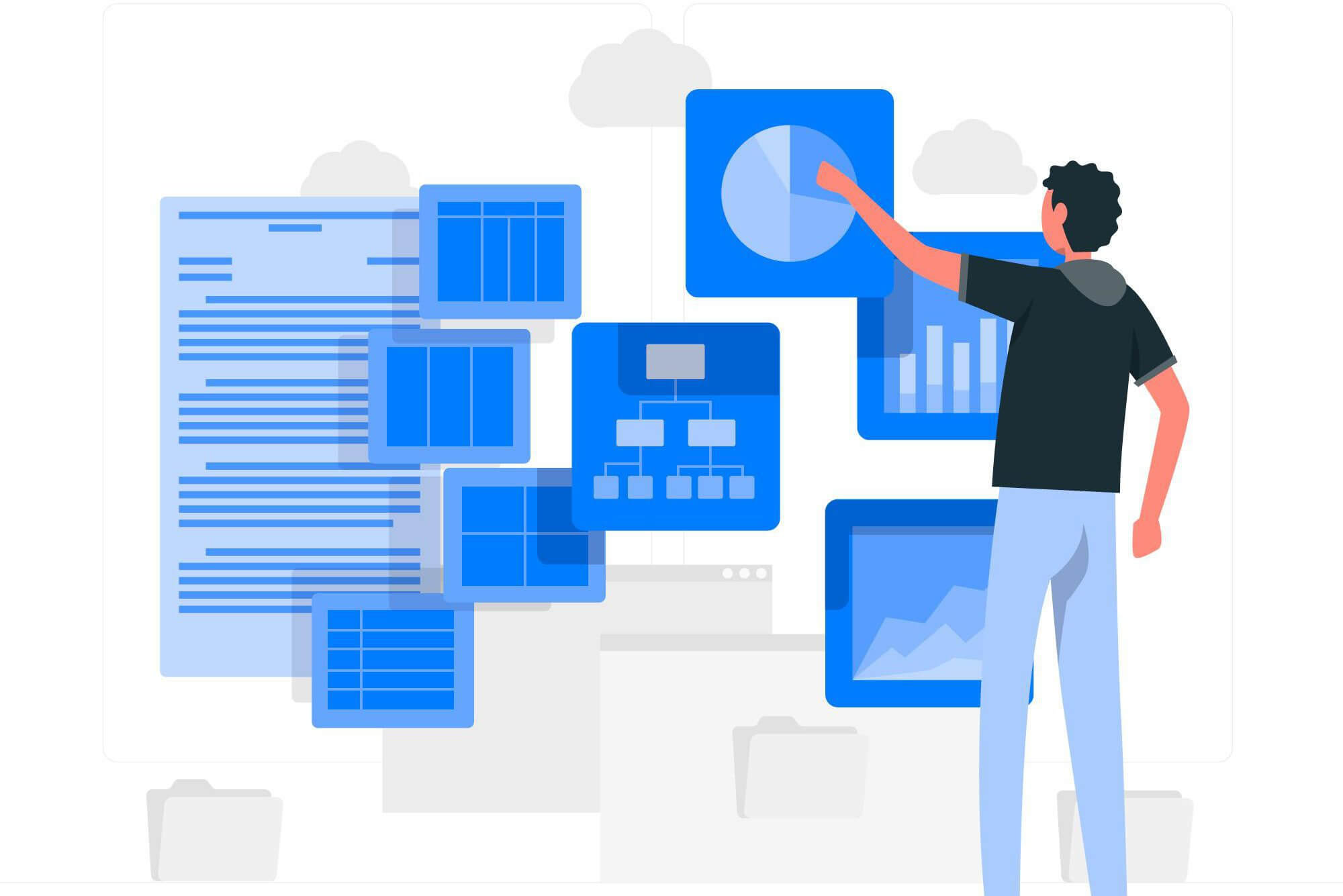With the continuous advancement in technology and internet access being common, more people are becoming vulnerable to malicious code or viruses coming from unauthorized websites.
This malicious code can steal your data or block your access. So, it’s important to know what malicious code is and how to protect your devices connected to the internet from getting corrupted due to malware entry.
Let’s start with what malicious code is:
What Is Malicious Code?
Any code designed to harm a computer system by stealing data, exploiting the system, or blocking user access to data is malicious code. Locally installed programs, software scripting languages, browser extensions, plug-ins, malicious websites, and Active X controls can become malicious code.
In simple words, malicious code has a format similar to the files or software on the victim’s system and becomes active when it gets in, leading to security breaches.
How Does Malicious Code Work?
A malicious code cannot work until it is executed on the victim’s computer. The attacker enters the executable code in the target device through various tactics. Some of the methods that can help an attacker get into your device through malicious code are:
Social Engineering
The attacker can use phishing, whaling, smishing, and BEC attacking to deliver malicious code to your computer. If you execute this malicious code, it becomes active on your device and makes it accessible to the attacker.
Scripting
Websites have executable codes that run in a web browser. Infected websites can have malicious scripts embedded in the website that can hack your information. An attacker can use this method to create browser vulnerabilities to access your computer.
Third-Party Software
Sales organization’s systems use third-party software and libraries in their applications. The attacker may include external malicious code or vulnerabilities in the apps to gain access to your computer.
Compromised Accounts
Cybercriminals steal employees’ legitimate account data to incorporate systems using remote access solutions like RDP and VPMS to execute the malware on corporate devices.
Examples Of Malicious Code
There are several examples of malicious code. The most common ones you need to watch out for include:
Computer Viruses
A computer virus is a malware that can execute and replicate itself once injected into the computing system. The code injection and reproduction results in a system being infected. A computer virus is the most common example of malicious code. Antivirus agencies have minimized their attacks to keep the devices safe.
Worms
A computer worm is a malicious program that can self-replicate to infect as many devices as possible. Likewise, computer viruses and worms also execute and replicate themselves, called subtypes of viruses.
However, the worm spreads across the network and causes maximum damage. A computer virus requires files to be injected into the computer, but the worm can be transferred through mutual networks.
Trojan Horses
Trojan horses are one of those malicious codes that are spread through social engineering. Unlike a computer virus or worm, a Trojan horse cannot execute itself. It requires the user to execute it. Therefore, the Trojan poses as normal software to trick the user into executing it.
Trojans cannot propagate through the network. The main purpose of this malware is to create a backdoor that can help the attacker access user data such as banking details, login credentials, and personal information.
Spyware
Spyware is malicious software that, as the name suggests, spies on user data and provides the victim’s information to the attacker without their knowledge. For example, key loggers are the Spywares that the attackers install on the target devices to steal sensitive information like passwords.
Ransomware
Ransomware is a special kind of malicious software that allows the attacker to restrict the data for the victim stored on the target computer systems. The victims are not allowed access to their files until they pay the ransom payment demanded by the attacker.
Malicious codes like Ransomware are used to earn money by hijacking the system and receiving a ransom for users’ important data and files.
Adware
Adware is malicious software that generates malicious traffic on the website page by displaying unwanted advertisements. It can bombard users’ devices with pop-ups and change the browser setting or install harmful software to the user’s devices.
How To Protect Against Malicious Code Attacks?
If you see your device behaving oddly on system startup or applications close unexpectedly, there might be a chance that malicious code attacks have left your system vulnerable. Some malicious attacks go unnoticed, but you can detect them through system log auditing, continuous monitoring, and security tools.
The only way to keep yourself safe from malware attacks is to prevent them from entering your system because prevention always seems better than cure. Some simple techniques that you can use to safeguard your devices include:
Antivirus Software
Installing good antivirus software on your computers and mobiles is the best way to detect and remove malicious codes. You can choose them according to the level of security you want. For devices you use for personal usage, you must consider getting a strong anti-virus. Besides this, malware tools greatly help in this regard.
- A firewall can stop the entry of malicious files into your system.
- An intrusion detection system (IDS) can monitor malicious code activity on a user’s device.
- Intrusion-prevention system (IPS) blocks and detects malware and suspicious activities
Keep Your Software Updated
Software developers offer software updates frequently to cover up any product vulnerabilities. You should make it a routine to check that your operating systems, plug-ins, and software are up to date to avoid any security breaches.
Avoid Public WiFi Connection
Malicious codes like computer worms can travel through the network to your device and be executed independently. So, connecting to a public WiFi network is like inviting the attacker to steal your information without effort. Therefore, prevent connecting your devices to the public network.
Browse Securely
Maintaining hygiene while going online can prevent you from malicious actions. Visiting infected websites can leave you vulnerable. Don’t visit compromised websites or malicious links; never download data from them. Also, consider downloading applications from verified sources like the Apple store and Play store.
Keep A Check
Maintain vigilance on your devices. In case you see any suspicious activity, investigate it properly. Keep some cybersecurity tools in your mind to respond promptly to malicious intent and avoid data losses.
Other Tips
Update your passwords on social media accounts or important documents after a few days to ensure nobody can steal your information. Use strong passwords for your android devices. Moreover, keeping a backup in your computer is recommended to avoid data losses. This could prevent the entry of malicious codes into your computer.
Bottom Line
Malicious code describes itself as a harmful program or software that can allow the attacker access to the computer software system of the user. Malicious code examples include trojan horses, computer viruses, worms, logic bombs, and spyware. Updating your devices like mobiles, laptops, and computers and downloading data from verified sources to protect yourself from malicious code is better.