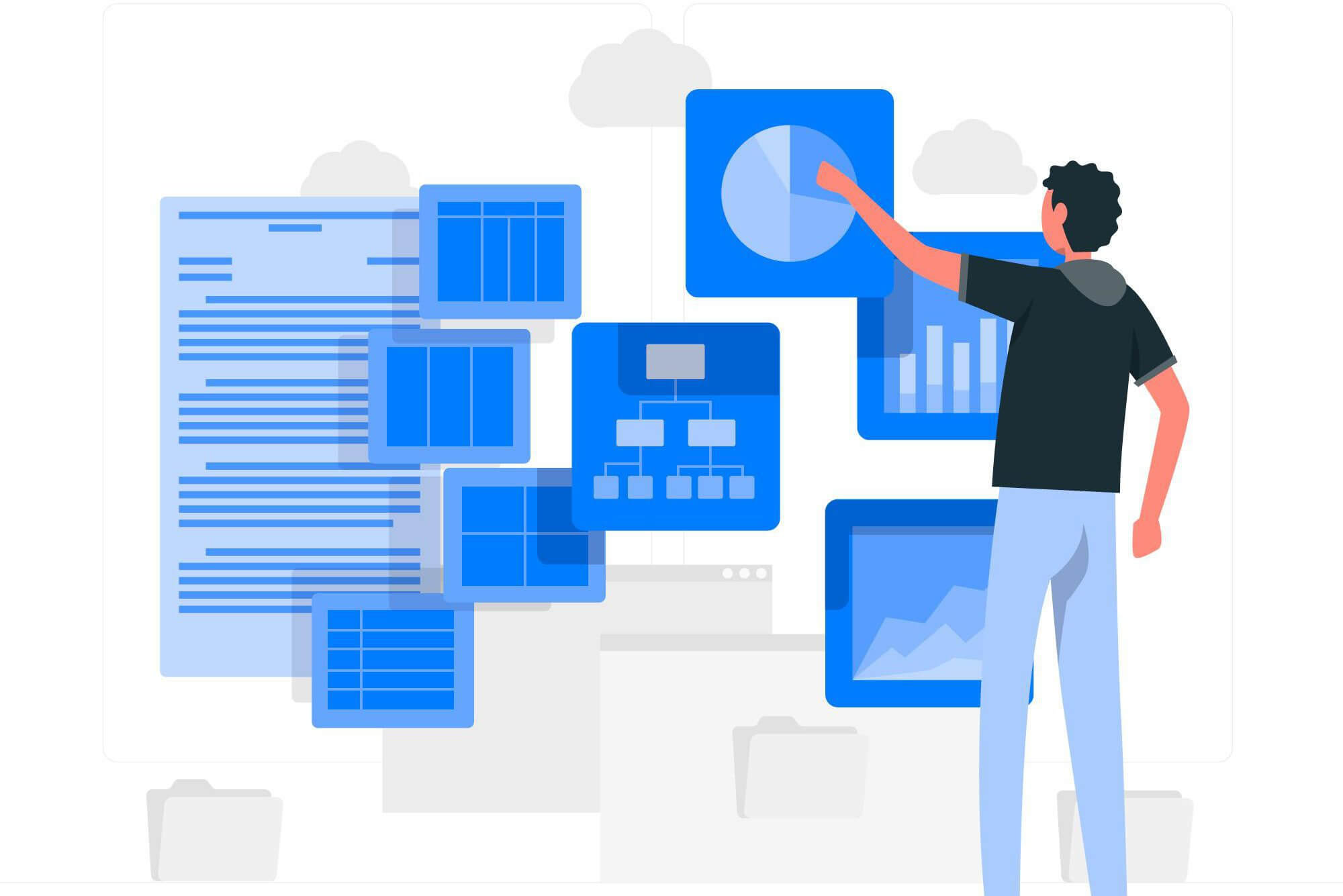Top 7 Most Common Types Of Cyber Attacks
With businesses thriving on the internet, it is no surprise that cyber crimes have been on the rise. Small businesses are just as susceptible to massive losses as large enterprises, particularly due to low-security measures and less awareness.
Hackers continually outsmart the protective software because their malicious codes are ever-changing with newer complexity. They may either breach confidential information, access customer data, or play with hefty financial losses.
Knowing the different types of cyber-attacks and how to mitigate them is crucial to prevent this. It will be easier to curb cyber crimes when you know what you’re against.
What Does A Cyber Attack Mean?
Simply put, a cyber attack is essentially unauthorized access to the private data of an individual or company by a third party. In other words, a deliberate yet offensive attempt to steal, alter, erase, exploit or expose an organization’s data is termed a cyber attack.
Most often instigated by hackers, cybercrimes also involve corporate spies, criminals, terrorist parties, and digital adversaries. They target computer networks, information, and systems with the nefarious intent of data loss, manipulation, or access to financial accounts.
Cyber attacks lead to crippling losses, leakage of sensitive data, damaged customer trust, and potentially bad reputation of an organization. However, cyber crimes are often aided by unprotected computerized systems, failure to set up technical security, and a lack of encryption and firewalls.
Having said this, the only way to play it safe is by setting up protective and preventive measures on your network and systems that recognize and combat malicious software. Moreover, spreading awareness and keeping yourself updated with cyber-attacks can help curb this serious offense.
Why Are Cyber Attacks So Common?
In recent years, technological advancement and remote working have shifted the spectrum of jobs entirely. Unfortunately, today’s electronic world and business digitization have brought a high cyber attack rate. These malicious attacks have become more sophisticated and challenging, which makes them difficult to overcome.
Moreover, widespread laptops and cellphones have made the systems vulnerable, so hackers can easily pounce on many entry points. We’ve observed that cyber crimes have been steeply rising since 2020. Following the pandemic, users have been restricted to online jobs, dramatically increasing the time spent on the internet. It has expanded the attack surface so hackers can easily gain access to one’s credentials, passwords, and personal information.
With more devices connected to the internet, entering one’s system is a piece of cake. Motivated by financial gains and espionage, cyber attacks against small businesses are more frequent owing to lesser security protection and awareness.
Most Common Types Of Cyber Attacks And How To Prevent Them
Here, we’ve discussed the top 7 cyber attacks, so you’re armed with the right information to protect your organization. We’ve also shared a few tips up our sleeve that might be useful to prevent hackers from striking again and ensure cyber security. Let’s get straight into things.
Malware Attacks
Malware, by far, is one of the commonest types of cyber attacks. It usually appears as a pop-up link, a website, spam emails, or malicious downloads, and a single click can wreak havoc on entire computer data. Think of it like backdoor access to the hacker, either for spying or gaining access to confidential information.
Moreover, malware can hijack the IT infrastructure entirely, blocking access to crucial components, self-installation of additional software, or obtaining data from the hard drive. These damage small businesses because of expensive repairs and render the organization inoperable. Under the broad heading of malware comes all kinds of malicious codes such as spyware, viruses, worms, trojan, adware, ransomware, etc. Ransomware is a type of malware that encrypts files in the central server so that legitimate users cannot gain entry into their systems. It is only after a hefty payload in cryptocurrency, or ‘ransom,’ that the hacker restores access.
Spyware is malicious software that steals all private data such as passwords, login, and bank details, whereas adware displays pop-up advertisements on the user’s screen. Other types of malware, like viruses, attach themselves to programs and replicate to gain a foothold on the entire system. Unlike viruses, trojans are deceptive codes that hide within useful programs and cannot replicate. Lastly, worms commonly spread by email attachments are not attached to a code or program; instead, they propagate by hacking from one infected computer to the next.
Prevention
The smartest strategy to prevent malware is to deny the initial breach. Spreading awareness among the workforce and installing the latest anti-virus apps is the first step to preventing downtime due to malware.
Web security is important to prevent users from visiting unsafe websites, links, or downloads, along with regular monitoring for any suspicious file or network traffic. A strong password with updated software and apps helps prevent malware from reigning control.
Phishing Attacks
With the recent pandemic, phishing attacks pose a great threat to small and large organizations. They incur substantial financial losses, usually up to billions, being extremely hard to detect. Phishing involves deceptive modes of communication like SMS, email, social media, or social engineering to trick users into sharing their passwords or credit card details.
Generally, a malicious link, software, or download appears disguised as a trusted party like one’s bank, FBI, tax department, or office. While in reality, the malicious link is used to extract information, steal your finances or gain control over your devices. Phishing attacks thrive on human curiosity and thus emerge with a high success rate compared to other cyber attack methods. As the link mimics a legitimate website, the user logs in and downloads the malware, getting trapped as hackers silently ingress all private data.
A very targeted and challenging type of phishing is the spear phishing attack. In this cyber attack, the hacker creates messages with your personal information and some level of urgency to sound more convincing. Some scammers replicate original websites to fool you into logging in with your passwords and other details. Since the bait in phishing attacks appears very reliable, it takes a long time before many victims realize that their privacy has been invaded, only to realize the intensity of their losses.
Prevention
Critically evaluate the emails and attachment links you receive by checking the sender information, spelling, and format changes and comparing them with the real sources. Look out for the email headers, particularly the ‘Reply-to’ and ‘Return-path’ should have a common domain.
Also, a strong anti-phishing system can filter out suspicious emails and prevent them from reaching your inbox. To avoid negligence, training your employees is highly important to teach them not to download files from a non-trusted website or link.
Man In The Middle
Designed to gather personal data, banking details, or passwords furtively, MITM attacks are the hardest to detect. They’re also known as eavesdropping attacks because they require hackers to slide into a two-party interaction and spy on the data sent back and forth between two systems. Hackers can access one’s bank account, initiate fund transfers, or complete a transaction through login credentials.
The major reason behind the man-in-the-middle cyber attacks is the usage of public Wi-Fi, which is often unsecured. Hackers easily insert themselves and deploy malware to modify or steal the message during communication illegally. Often focused on individuals, MITM attacks spy on the communication between a network user and a web portal.
It can appear as passive eavesdropping, where hackers intercept the message transmitted and later use these credentials to their benefit. Other times, hackers try to spoof conversation, also known as active eavesdropping. Through this, scammers pretend to be a friendly party and send queries or modify information before it goes on to the original party. This data manipulation occurs in both directions, as hackers capture the ID access and gain unauthorized access.
Prevention
To prevent data from being tampered with, it’s advised to use end-to-end encryption or VPNs (Virtual Private Networks) to keep your login secure. Refrain from using public Wi-Fi networks which provide an easy entry point for hackers. Do not log in to personal accounts when using an insecure Wi-Fi connection. Moreover, look out for pop-ups, fake websites, and click baits, particularly when connected to a hotspot or public internet source.
DoS And DDoS Attacks
Denial of Service and Distributed Denial of Service are altogether different attacking strategies. In this type of cyber attack, the workflow pattern is disrupted by the web crashing, which eventually causes long-term business loss to the owner. DoS and DDoS do not actively require stealing data or hacking the financial bank; rather, they only aim to shut down network servers by many false requests.
This is done by increasing traffic and decreasing resources, compromising normal routine tasks like checking emails, accessing data, and accessing online accounts. DoS cyber attacks occur when hackers flood a website with sudden, abrupt traffic overload; thus, the server gets burdened and impossible to access. It interrupts the effectiveness of large companies and damages customer trust.
Most firewalls have a built-in recognition for DoS, so cybercriminals often leverage multiple devices and systems from various IP addresses worldwide. Multi-system access is called Distributed Denial of Service or DDoS attack, which makes it difficult to pinpoint a single source. As systems are rendered offline, hackers can easily pave the way to leave malicious software to attack the infrastructure. Organizations often suffer in terms of time, reputation, consumer trust, and the amount of money required to ensure cyber security in the future.
Prevention
The explosion of connected devices on the internet has dramatically increased the chances of being overthrown by a DoS and DDoS attack. That said, you can always run a traffic analysis or use a powerful firewall to check if requests to your site are genuine.
An Intrusion Prevention System can help keep an eye on web crashes, real-time traffic flow, slow-down servers, or network issues so you can instantly take charge to deny imposter access. A backup plan can keep you on the safe side from cloud-based service providers and multiple servers with duplicate data.
Cross-Site Scripting Or XSS Attack
XSS is a malicious code injection attack into a legitimate website or URL. Cross-site scripting attacks target a website’s users by injecting a malicious code that only runs in the user’s browser when opened. This cyber attack most commonly abuses web forums, comment sections, public pages, and message boards.
It might be surprising, but XSS code is most commonly used in the form of JavaScript and may also include Flash, HTML, ActiveX, and VBScript. With the consumer’s information at risk, websites lose their trust and reputation because, most often, they don’t even realize there was malware in the first place. A simple example can be demonstrated by a hacker inserting a malicious link on clickable content in the comment section of a web forum page. Once the user clicks on it, the XSS script is executed in their web browser.
It gives full control to the hacker who can masquerade your account to steal cookies, extract credit card details, alter bank payments, capture screenshots of personal content, and remotely access the user’s browser. Thus, it targets individual users on a vulnerable web page by gaining access to sensitive data through session hijacking or redirecting to further malicious sites.
Prevention
Since cross-site scripting is a complicated and dynamic hacking skill, you’ll need a basic understanding of web tech and software like JavaScript, HTML, etc. A sanitizing technique is also effective in looking out for malicious codes by adversaries.
However, the easiest and safest way is to enable selected entities on your webpage so it can filter anything other than that instantly.
SQL Injection Attack
Unlike XSS codes that target individual users through their webpage, an SQL injection attack reaps the advantage of websites that have a database with user information. SQL is a server query language hijacked by a malicious code entry, thus forcing the website to divulge private information that it normally wouldn’t.
The situation becomes serious because database-driven websites often store credit card information, passwords, usernames, or other information, which is lucrative for the hacker. The SQL commands are entered into a data-entry box, which can modify, create, read, extract or even erase important stuff stored in the database. The attacker can also manipulate the infected server to shut down automatically, thus massively affecting the efficacy of the server.
Apart from administrative controls, the hacker can gain access to multiple users’ credentials to commence cybercrime on a large scale. The gaming industry is most susceptible to SQL injection codes with access to login credentials and credit card payments.
Prevention
Securing your website against SQL injections requires you to opt for the least privileged system architecture. It gives restricted access to the database, so crucial information remains protected.
An intrusion detection software can also check unauthorized logins, whereas a validation process can further aid in keeping the user input under monitoring. The database must be strengthened and protected through stored procedures and prepared statements to prevent SQL cyber attacks.
Password Attacks
Often showcased in movies and TV shows, password attacks are one of the recurrent breaches. Since passwords and PIN codes are digital users’ most apparent verification tools, obtaining passwords is a foolproof hacking method. Cybercriminals can obtain the password through guesswork, spying, social engineering, database access, or software like Hashcat, Aircrack, etc.
Using simple or similar passwords on multiple sites can give hackers access to a wealth of information. A few complicated cyber attack techniques include password spraying, brute force, dictionary attack, and keylogger attack. Password spraying is based on relatively easily default passwords used on multiple sites, so if one account is hacked, it also breaches security in all other accounts.
The brute-force password attack is based on the hacker’s homework as they research the user’s job, hobbies, birthday, family, etc. These easy-to-decipher details can be mismatched in varying combinations till they reach the desired password. Social engineering involves phishing attacks or psychological tricks to lure users into typing their passwords on false websites. Another approach is trying everyday words or common phrases to guess a user’s password, called the dictionary attack.
Prevention
A straightforward trick to prevent password hijacks is updating your passwords now and then. Choose alphanumeric passwords with a mixture of uppercase and lowercase letters that are hard to decipher.
Always keep separate passwords for each website or app. A lock-out policy is a new trick that prevents brute force and dictionary attacks. It ensures that the hacker only has limited tries before he loses access to the website.
How To Protect Yourself From Cyber Attacks And Malicious Software
With all these different types of cyber-attacks and crimes, it might feel impossible to stay safe from them all. However, you need to be smarter than the hackers. Learn to recognize the warning signs of hackers and their activity, and you can prevent your company from financial fatalities and reputational harm. A few tips and tricks that ensure cyber security are summarized here.
- Maintain password strength and security. It means having strong and different passwords that are impossible to guess. Multi-factor authentication also works best to know what devices are currently logged in.
- Invest in trusted anti-virus protection software that prevents brute force attacks even if you accidentally click on a malicious link. Recheck everything with the official organization before leaking any confidential information.
- Update your software timely with good security practices to avoid any breaches.
- Scrutinize your emails, and don’t click on any suspicious activity.
- A VPN, firewall, or Intrusion prevention system will save you big time. They ensure all information is encrypted and database secured, along with traffic monitoring.
- Avoid using public Wi-Fi for protective and secretive work. Moreover, limit the number of devices in use.
- Keep your life private to limit hackers’ access to your personal information.
- If you find out about a cyber attack on a business partner, immediately renew your passwords and take action on a backup plan to identify security breaches.
- Create a backup of your data and monitor cloud-based apps to secure your business and employee credentials.
- Know your action plan if you realize you’ve become a victim of a cyber attack. Alert the police and contact the respective authorities to take action without delay.
- Spread awareness among employees to improve the standard of workflow. Train them to identify any malicious activity or nefarious control.
Endnote
Cyber attacks are a growing and serious concern. With so many types of attack practices and emerging threats, it is no surprise that the future may bring along even more victims of cybercrimes. Attackers will undoubtedly evolve and come up with challenging methods; however, the awareness to counter these can improve your organization’s security position.
Insider threats may also pose a risk by unprotected or careless actions of former employees, contractors, and business partners. Whether driven by greed or heedlessness, small businesses suffer greatly from insider threats, so promoting a secure workplace should be one’s top priority.
It all comes down to recognizing the type of cyber attack and consequently protecting your software with stringent technological security. We should take responsibility and do more about making it a cyber-secure world.