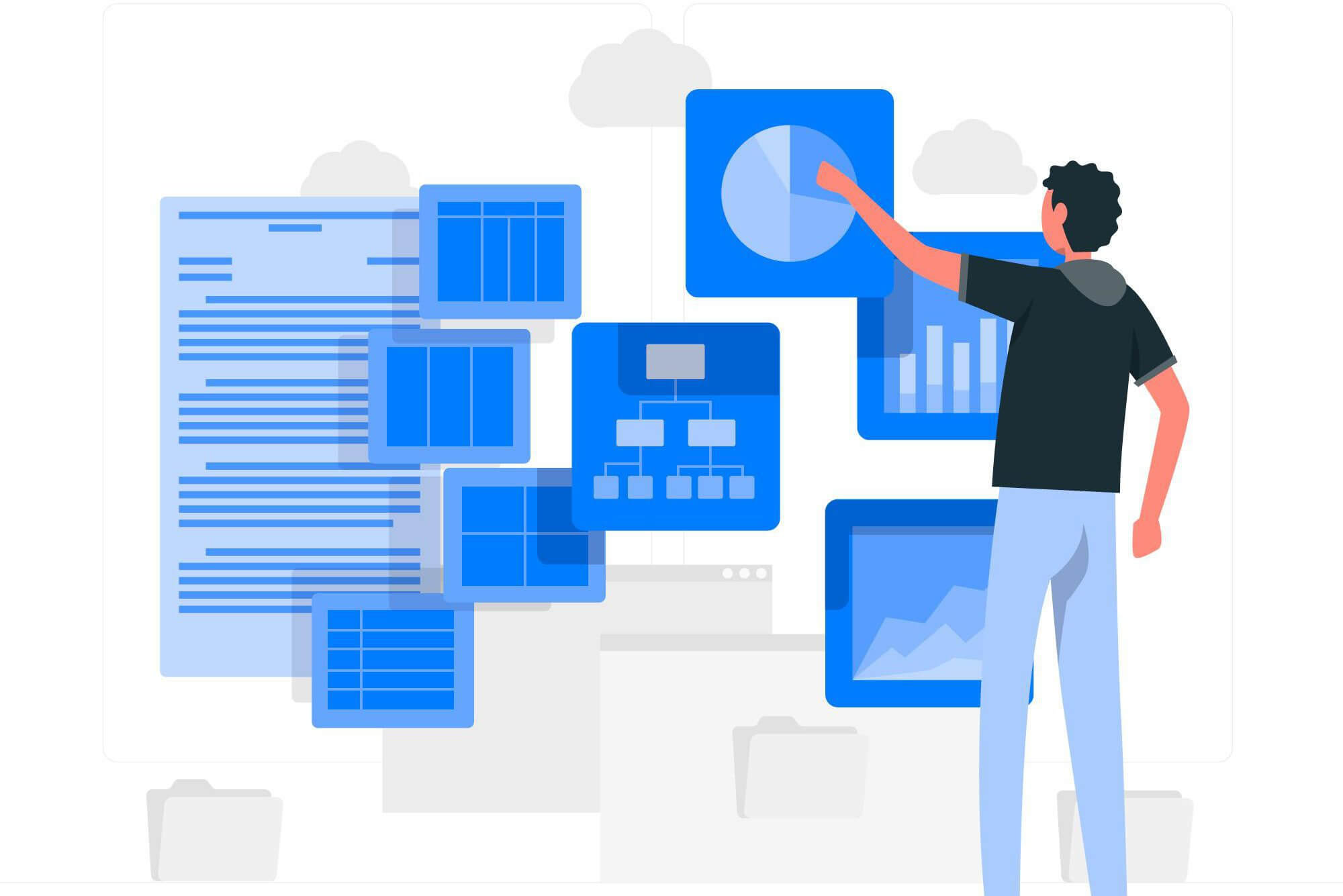Like most aspects of cloud and SaaS security, protecting something that is as appealing to cybercriminals as a client’s Microsoft 365 environment has become a question of time management: can you devote hours needed to cover the hundreds and possibly thousands of potential points of entry in M365?
It’s a critical and enduring question, meaning that any new tool or technique that can optimize those hours in M365 can be a game-changer, particularly when it comes to the all-important management of multi-factor authentication (MFA). This is why so many MSPs will be excited to learn about the time-saving refinement recently introduced in Augmentt Secure. It’s a breakthrough that will, at last, give them the ability to do both MFA alerting and MFA configuration for M365 in one place.
Those who work in M365 know how important it is to set up MFA alerts. The platform has millions of fraudulent sign-in attempts happening each day, making MFA the single most important security measure for cloud apps and SaaS software.
Earlier this year, we released MFA altering in our Secure platform. Given how there a millions of alerts received daily by MSPs, this refinement was created to help them tune out the noise and focus on the alerts that matter most. Alerts are essential, but M365 admins also know that configuring MFA user policies is just as important, especially now that cybercriminals have begun to take advantage of what’s known as “MFA fatigue.” Clever bad actors now use push notification scamming that tricks users who routinely receive such notifications to authorize logins.
Despite their importance, MFA alerts and configuration have had to be managed and monitored separately, via different applications—until now.
What makes MFA so effective in a cloud environment?
MFA has become a mainstay because it helps safeguard data and applications while maintaining login simplicity for users. It provides additional security by requiring a second (and sometimes a third) form of user authentication via easy-to-use methods.
MFA is also flexible because it allows for several authentication options to be applied to different situations, depending on what is most convenient or preferred by users. The chosen method can even influence how and where an account can be used. For instance, second-stage authentication can take the form of:
- A code sent by text message to an authentication phone
- An automated call to the user’s office or desk phone, prompting them to accept or deny the login
- A code shared via the Microsoft Authenticator mobile app
Of course, MFA is only effective when it’s widely and closely adhered to. The all-in-one functionality in Augmentt Secure includes snapshot overview reports of MFA status, registration, and authentication method, giving you drill-down visibility of each individual user’s MFA adoption level.
These MFA enhancements in Secure are more examples of how we’re striving to give MSPs unmatched visibility across all tenants, letting them easily set policies, then track rollout progress and configure where necessary—all from one platform.