Conditional Access policies are powerful. Managing them across multiple Microsoft 365 tenants shouldn’t be painful.
Most MSPs are stuck using inconsistent policies, lack visibility into what’s really deployed, and can’t scale their efforts without risking misconfigurations or security drift.
Augmentt makes Conditional Access multi-tenant, reportable, and fully manageable—so you can secure every client, without the stress.
Microsoft’s Conditional Access framework is critical for protecting Microsoft 365 environments. But for MSPs, it comes with real operational pain:

You have no easy way to see or compare policies across clients. Augmentt provides a multi-tenant Conditional Access dashboard so you can view every policy, in every tenant, all in one place.
Every client is using a different set of inconsistent or outdated policies. Build best-practice security policies once, and deploy them to any number of tenants using Augmentt’s templating system.
Creating CA policies from scratch is risky and time consuming. Augmentt provides a library of proven templates based on Microsoft & NIST recommendations, so you don’t have to guess what secure looks like.
Policies change, and you don’t find out until something breaks. Augmentt monitors every tenant for policy drift, alerts you when changes occur, and lets you roll back to a previous known version instantly.
Clients don’t understand Conditional Access—and you can’t easily show the impact. Augmentt creates branded, client-facing reports that outline the security policies in place, highlight improvements, and tie them to Secure Score.
Managing Conditional Access across 5 tenants is doable. Across 50? Not without help. Augmentt was purpose-built for MSPs managing dozens or hundreds of tenants. Everything from policy creation to monitoring is designed for scale.
Conditional Access policies in Microsoft 365 define when and how users can access resources based on conditions like user identity, device status, location, and risk signals. For MSPs, enforcing these policies is critical to securing client environments, aligning with Microsoft Secure Score, and preventing unauthorized access.
Augmentt gives MSPs a centralized view of Conditional Access policies across every Microsoft 365 tenant they manage. You can monitor, compare, deploy, and standardize policies from a single dashboard—saving time, reducing human error, and ensuring consistent security across clients.
Yes. Augmentt allows you to build standardized policy templates based on security best practices. You can apply these templates across one or many tenants, enabling faster onboarding and consistent enforcement without starting from scratch each time.
Augmentt monitors for policy drift across tenants. If someone modifies or disables a policy, you’ll be alerted in real time. You can also use the rollback feature to revert to a previous, secure version of the policy instantly.
Absolutely. Augmentt supports Microsoft’s evolving CSP and Secure Score security standards, including MFA enforcement via Conditional Access and admin protections. You can generate audit-ready reports to show compliance and track security improvements across all clients.
Managing Conditional Access shouldn’t be risky, manual, or time-consuming.
With Augmentt, you can:
The tools are ready. Let’s make Conditional Access scalable, secure, and stress-free.
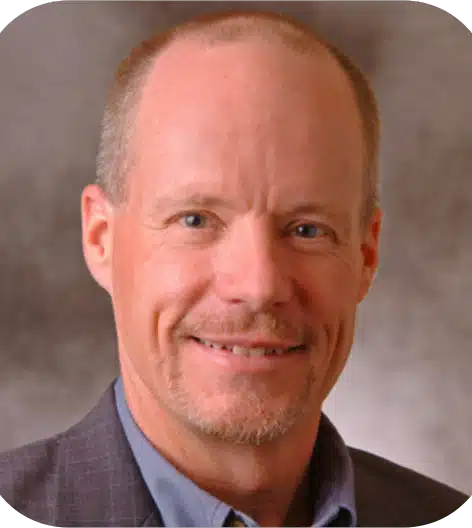


In this video, we dive into the world of Microsoft conditional access policies and how MSPs can streamline their implementation & management.
In this video, we walk you through how to create Security Posture Templates using Augmentt’s Autopilot feature. These templates are designed to streamline and automate the process of securing your clients’ Microsoft 365 (M365) environments, helping you save time and effort while enhancing security.
In this video, we show you how to efficiently apply Security Posture Templates using Augmentt’s Autopilot feature. These templates are designed to simplify and accelerate the process of securing your clients’ Microsoft 365 (M365) environments, reducing the time and effort needed to ensure top-notch security for MSPs.