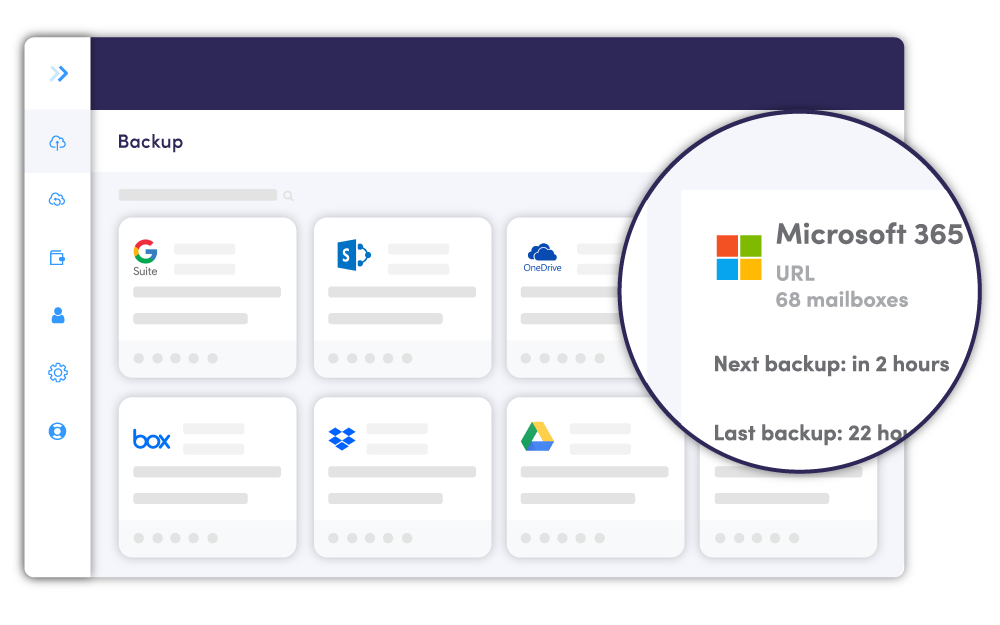
Microsoft 365 cannot protect you from data loss at your end due to human, error, malicious intent, outages, sync errors, hackers, or malware.
When you add to the equation the likelihood of employee errors and the frequency of malware attacks and security breaches, you have a significant cybersecurity gap that can cause business-critical data loss without any chance of recovery.
Microsoft 365 is a powerful platform. However, it lacks the daily backup and archiving process. Native options to restore deleted items are time-bound, destructive (overwrite existing data), and cumbersome. Moreover, once your data has been deleted from the Recycle Bin, manually or automatically, it’s permanently gone.
Microsoft 365 backup service Exchange Online for your Mail, Calendar, Contacts, Tasks.
CloudAlly offers the most reliable and trusted Microsoft 365: Exchange online backup, and recovery solution for your IT team. It ensures that all historical versions of your Microsoft 365, emails, calendars, contacts, tasks, and sites — are safely stored and easily recoverable. And our Outlook compatible .pst export means that your Office data is still available even if MS Azure is temporarily unavailable.
Our comprehensive SharePoint backup includes:
Our intuitive admin-friendly UI, automated and secure SharePoint backup, ensures the safety of your company’s valuable Microsoft data, guaranteeing compliance with retention policies, preventing intentional and unintentional data loss while greatly improving recovery time objectives.
OneDrive is your organization’s central file collaboration system. An accidental deletion, sync error, outage, or a malware/ransomware attack can disrupt business continuity. SaaS data loss affects one in three companies. So much so that across the board – Microsoft, analysts, laws like GDPR/HIPAA – all recommend third-party backup. Native recovery options like Recycle Bin are time-bound and tedious. They do not provide quick disaster recovery and seamless business continuity – a must to mitigate the impact of data loss. Read our ebook: 7 Reasons Why Enterprises Need SaaS Backup CloudAlly Backup eliminates data loss with automated backup and easy point-in-time/granular recovery. Choose between non-destructive or in-place recovery. Ease on-boarding with support to export data and restore data to a different user. Our backups are compliant and secure, and include unlimited storage.
The Microsoft 365 suite of products brings the tremendous capability of Microsoft Office to the cloud. MS Groups and MS Teams are heavily used by employees to collaborate as they seamlessly integrates with other popular Microsoft 365 apps, TeamDrive, and sync with SharePoint.
All the business-critical data on MS Groups and MS Teams is also vulnerable to data loss due to human error, malicious intent, hackers, sync error, and malware.
Our Microsoft 365 backup solution comprehensively backs up MS Groups and MS Teams too.
Get complete end-to-end enterprise-grade protection with automated backup and easy recovery.
Unlimited backup storage on AWS servers and unlimited data retention.
Quickly recover MS Groups and MS Teams data from any point-in-time as well as export your archives into local storage.
This is a valid question IT admins and CEOs are asking themselves regularly. Why backup is necessary for Microsoft 365 Contacts?
The following incidents illustrates possible scenarios which often occur:
A sales rep deleted the contact of a lead and needs it back urgently.
A new employee has deleted a critical shared contact list.
Sync error with a CRM app has bulk-deleted contacts.
How can you recover valuable M365 Contacts? Via unsure, tedious, time-bound Recycle Bin or other native options. Or recover contacts with a few easy clicks using Augmentt Backup for M365.
During the stressful moments of data loss- which do you prefer? SaaS data loss strikes one in three companies. Secure your valuable data with the pioneers of SaaS backup.
Microsoft 365 (Office 365) lacks the daily backup and archiving process necessary for you to restore lost data. One in three companies report SaaS data loss due to malware, human error, sync issues, downtime, and/or malicious intent. Read our free ebook:7 Reasons Why Microsoft 365 Needs Backup.Native built-in options to restore data such as the Import/Export tool are tedious and hold outdated data. Secure cloud backup is your best defense, eliminating data loss with accurate and easy recovery.
With Microsoft 365 (Office 365) holding business-critical data, backup is a must-have safety net. Mail, tasks and calendar are the bedrock of business communication and workflows. Don’t risk the damaging impact of Microsoft 365 (Office 365) data loss. Secure your data with CloudAlly’s Backup for Microsoft Office 365 for Mail, Calendar, Contacts and Tasks, Groups/ Teams, OneDrive, and SharePoint.
Your organization marks its time on Microsoft 365 Calendar. But then an app sync error wipes out a week’s worth of meetings. Or while deleting a single event, an employee accidentally deletes the entire recurring series of events. Or an outage cuts critical access to Outlook Calendar. How can you restore lost, deleted or inaccessible Calendar events? And ensure business as usual when errors, downtime and malware strike? Backup for Microsoft 365 Calendar, is crucial for your business continuity.


