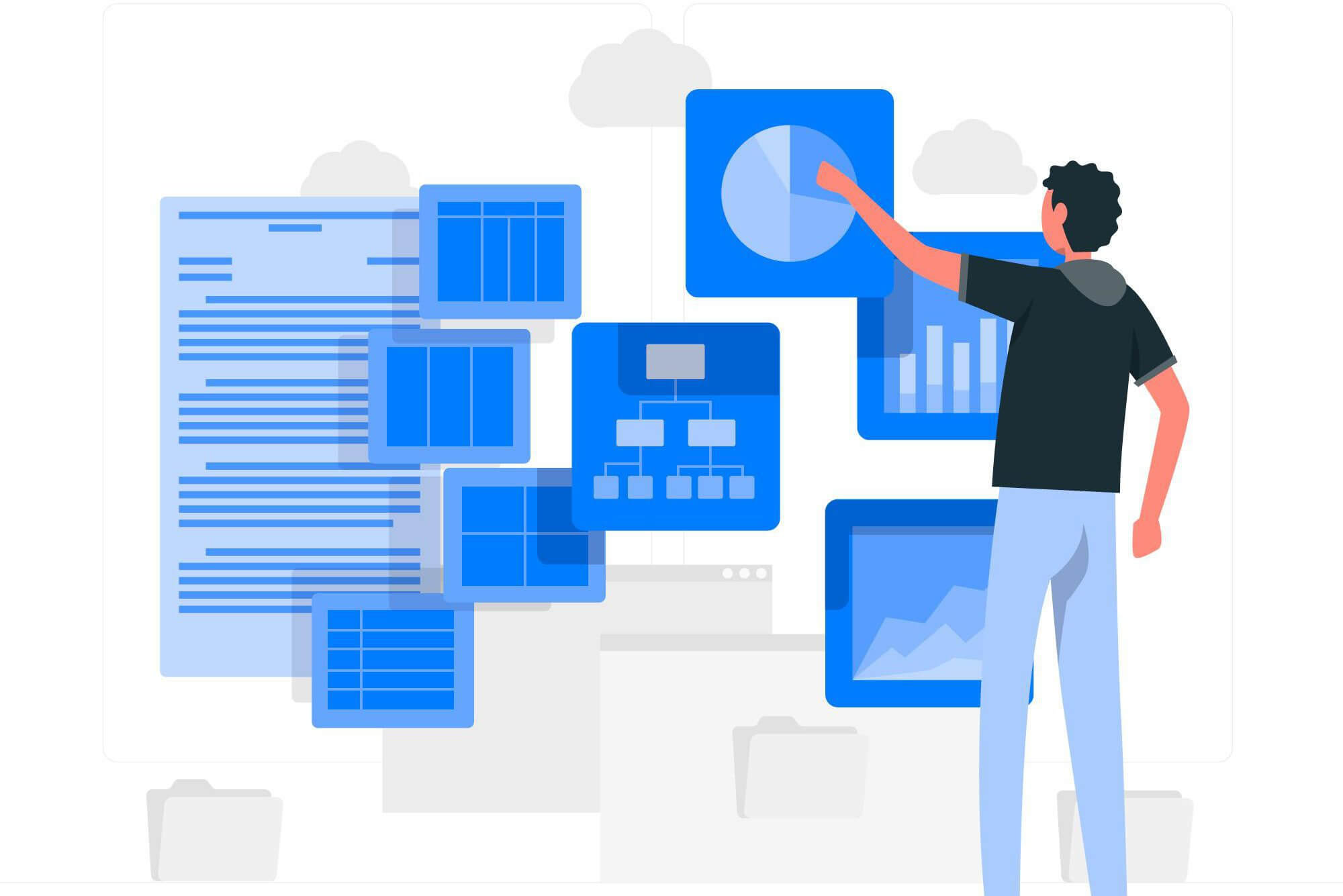The past two years have redefined the normal, and we have experienced a significant change in workplace policies and office regulations. One of the many ideas or programs that resurfaced is Bring Your Own Device (BYOD).
This program allows people to carry out work operations from their gadgets. It helped a lot of organizations as many were forced to work from home and organizations did not have enough laptops to spare.
Multiple organizations saw its numerous benefits. Let us explore what BYOD policy is in more detail:
The Internal Working of a Bring-Your-Own-Device Policy
BYOD is an opportunity for both employees and employers. Generally, a company will create a BYOD policy that considers security concerns, allowable device types, and other critical considerations. Before agreeing to an employer’s policy, workers should read and comprehend it.
Employers might require workers to download particular apps on the personal devices they intend to use for some office work. Security measures may also be installed on gadgets used to obtain sensitive company data by the company. A few organizations, for example, have software applications that clear company information if it recognizes potential falsification.
Some employees may be hesitant to participate in this BYOD policy, especially if the Mobile Phone Management (MDM) policy requires that some apps be blacklisted. Policies that grant companies unauthorized connection to their workers’ personal devices are also common.
Workers may tend to favor a clearer distinction between their work and home lives. In that particular instance, they may choose to have separate devices for work and private use.
How To Establish BYOD In 5 Promising Ways
The first step in the perspective of the above BYOD interpretation, as with all networking, is to ensure that when a user authenticates to your system, no matter what device they are now using, they do so securely. As a result, you must:
- For each device that connects, use complex passwords and data encryption.
- Determine what types of sensitive data can be saved on regular-used devices instead of the user’s device.
- Choose which phone BYOD security or data management tools to insert on each BYOD device.
- Choose the right time-based lockout features to prevent users from engaging in long sessions that allow a hacker who steals their device to connect to your network.
- Determine how your organization will remove sensitive data from the user’s device.
Promising Benefits Of The Bring Your Own Device Policy
Since this BYOD policy allows the employees to work on the device of their choice. Therefore, it does hold some promising benefits – a couple of them are listed below:
While in-house IT staff may struggle to keep up with the rapid pace of evolving technology, workers are more likely to update gadgets and adopt new technologies. BYOD guidelines enable businesses to use more modern technology without incurring significant IT costs.
- Increase In Employee Productivity
BYOD regulations have been shown to increase worker productivity because staff members are more efficient while using their favored personal devices.
- Smooth Onboarding Process
Employees are not required to undergo training to use their laptops or workstations, and IT personnel have procedures and policies to protect personal devices. This allows new employees to begin working as soon as they arrive at the company.
BYOD eliminates the need for employees to have separate company and personal devices. This eliminates the need to carry multiple phones and other mobile devices and the risk of a device being accidentally left behind, lost, or stolen.
BYOD policies tend to increase the element of job satisfaction in employees. It is also reported to increase employee retention. BYOD allows for more flexible work schedules, which have become a significant motivator for prospective employees.
Some Drawbacks Of The Bring Your Own Device Policy
We have covered the perks of bringing your own device policy above. Now let us have a look at the disadvantages of BYOD:
- Insecure Personal Devices
Employees’ devices may be lacking some necessary firewalls, antiviruses, and numerous other must-have security features and other vital solutions. Resultantly, these personal devices may be compromised, allowing an attacker to gain access to the company’s network and enterprise applications.
- The Potential Of A Data Breach
BYOD policies enable employees’ digital phones to information relating and store sensitive information company information. If these gadgets are stolen or malfunctioned, or if data is not eliminated from personal phones as part of the employee exit process, this can result in a data breach.
- Intricated Attack Network
When an organization implements a BYOD policy, the security team may be required to protect many personal devices. Because various devices have potentially different security problems and possible attacks, this can complicate security.
Since employees might have a personal attachment to their phones, they can be easily distracted. They might end up playing games they have downloaded or start engaging with the social media apps they use. Installing personal applications alongside business applications increases the likelihood that data or apps will be infected with viruses or other harmful programs.
- Possibility Of Family Phone
Employees’ family members, friends, and others may have access to their personal devices. Unauthorized users may thus gain access to company data, software, and other assets.
- Blurry Lines Between Privacy And Security
Companies must strike a balance between the need to protect the company and the right of individuals to confidentiality on their phones. BYOD may permit access to sensitive data or blind the institution to possible threats.
Ensuring The Successful Implementation Of Bring Your Own Device
Given the number of Internet-of-Things (IoT) technology accessing cloud networks, accessibility to the devices connected to your network is more essential than before. Each time a device communicates with your public cloud, the possibility of data theft or lack of proper increases.
Employees may also unintentionally allow a hacker into the network if their gadget is unsafe. It is a simple error to make. Daily, the device may appear secure and show no signs of malware infection. Even so, this does not imply that it should be automatically given your network access.
Best And Ideal Practices For Implementation Of Bring Your Own Device Policies
Let’s go over some of the best practices that can play an integral role in making sure your company has the best BYOD policy:
BYOD devices are typically not managed by IT. This means that each worker must receive training to prioritize safety when it comes to safeguarding the device. Employees should be motivated to use complex passwords and multi-factor verification on their devices. Companies should consider supplying employees with the resources they need to safeguard BYOD devices.
- A Well-Crafted Employee Exit Policy
When workers use company gadgets, it is relatively simple to regulate how the gadget and the stored information should be treated after the employee leaves the company. When staff members utilize their own devices, however, the company cannot erase the data. Setting reasonable goals and rules for securing company data during these transition periods can be aided by developing a worker exit and onboarding plan.
- Educating Your Employees First
Workers should be trained properly in the security risks they may encounter while using BYOD devices. Malware risks, phishing schemes, and IT phishing, in addition to the gaining insight required to avoid and respond to these security incidents, must be clearly explained to each BYOD user. A company must educate employees as a well-informed employee has the potential to prevent a serious breach.
- Nurturing An Office Environment Built On Trust
BYOD devices have the potential to significantly increase the damage that insider threats can cause with their privileges. Establishing a trust culture throughout the organization can help foster a stronger bond between workers and the employees. This can also play an important part in protecting sensitive corporate data from former employees who have left the company.
Other Alternatives To Bring Your Own Device Policy
In case BYOD does not bode well with your company regulations, you might get benefit from these two other policies:
Corporate-Owned Or Personal Device
This tactic provides the employees with fully owned devices by the company. While the company holds and pays for the smartphone or any other gadgets employees use, users can customize it. They can download non-work-related software (with some restrictions) and personalize the functionality to their taste.
This policy enables organizations to have complete control over users. The company retains ownership and can ensure that devices are which were before to ensure security and suitability with enterprise systems—in effect, the business can toughen and lock the device ahead of time.
Choose Your Own Device (CYOD)
This strategy allows businesses to provide a set of approved equipment and allows employees to choose between those devices, and there is no corporate use of employee-owned devices. They have a safe configuration and come pre-installed with business apps. The CYOD strategy allows users to decide on their own devices and equipment with which they are more familiar while the company will claim control and cover expenses.
Because it allows employees some flexibility, CYOD is a middle ground between BYOD and a strict company-owned equipment policy. The company chooses the equipment to be deployed to guarantee compatibility and a specific security level on all devices. Unfortunately, staff members are not always satisfied with the equipment. Even if the choice is extensive, the worker may not discover a device with which they are acquainted or proficient.
Conclusion
To ensure a successful implementation of the BYOD policy, your company might need some additional solutions or technologies. This will also make it easy for your employees to connect and utilize their gadgets seamlessly. So far, you must have some understanding of what BYOD is.
All in all, you must onboard a technology partner who will create a safe and secure environment so that your employees remain productive, employees’ devices and mobile devices remain secure, and your company data and the corporate network is not prone to massive data breaches as well.